SLAs not being applied the same way to all the tickets
If you have set up an SLA but it is not being applied to tickets the way you would expect, there may be a conflicting SLA that is causing this behavior.
In addition to creating team-wide SLAs, you can also define SLAs for specific users or organizations that overrides the regular SLA rules. Any criteria and escalations defined for a particular user or organization takes precedence over the criteria in the general SLAs.
You can manage a user or organization's SLA override from the bottom of their Profile tab in the staff control panel:
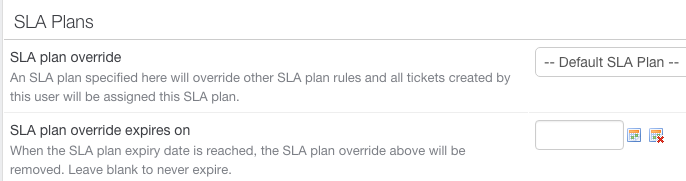
SLA plans