Troubleshooting session expired errors
Sometimes you may run into repeated session expirations if your computer's internet connection assigns Dynamic rather than Static IP addresses. To keep your sessions from expiring every time your IP changes, you can tell GFI HelpDesk not to validate your session using your IP addressAn identifier assigned to devices connected to a TCP/IP network..
The method for this fix depends on what version of GFI HelpDesk you're using. This article provides the GFI HelpDesk version-specific methods for applying this fix.
Follow the instructions provided below depending on the version of GFI HelpDesk installed in your infrastructure:
- Log in to the admin control panel.
- Click the Settings link and then the Security link.
- Find the setting Validate sessions by checking IP address and select No.
- Click Update to save your changes.
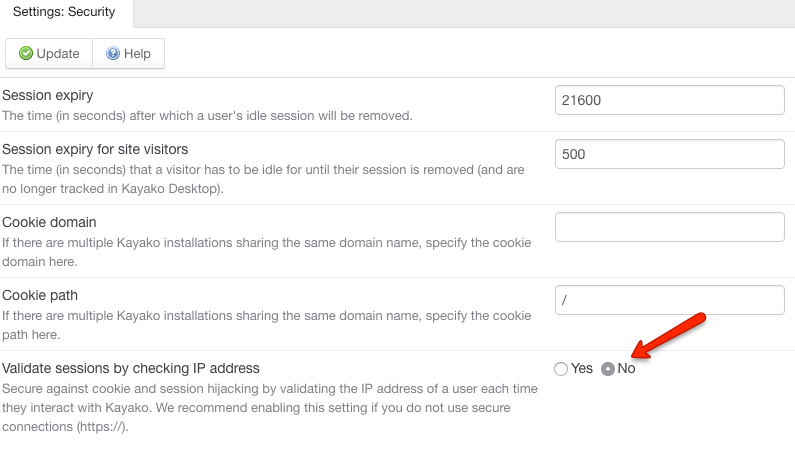
select No for Validate sessions by checking IP address
For GFI HelpDesk older than 4.66
- Log into your server and find
../swift/config/config.php. - Open the file for editing.
- Search for the following: define
('SESSION_IPCHECK', false); - Replace false' with true, so it reads:
define('SESSION_IPCHECK', true) - Save your changes and make sure they're pushed live.