Setting a default status for replying to tickets
This topic guides you through the process of setting a default status for replying to tickets.
Process
- When a staff member replies to a support ticket, GFI HelpDesk can update its status, to keep it moving through the customer defined ticket workflow.
- GFI HelpDesk allows its customers to set a default reply status based on what ticket view the staff member is working from when they reply.
To select or change the default reply status for a view, follow the steps given below:
Select Tickets > Views on the staff control panel toolbar.
Open up a view, and switch to the Options tab. You'll be able to change the default reply status there as shown in the figure below:
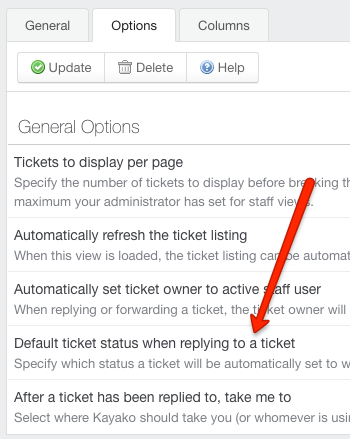
You can change the default reply status