Knowledgebase articles not displaying correctly after an upgrade
You might encounter an issue where the knowledgebase articles are not displaying correctly in the list view. This article provides information on how to resolve this issue.
Explanation of the error
Current Behavior: When you click on a category in your knowledgebase, articles are displayed in full like the examples shown in the image below.
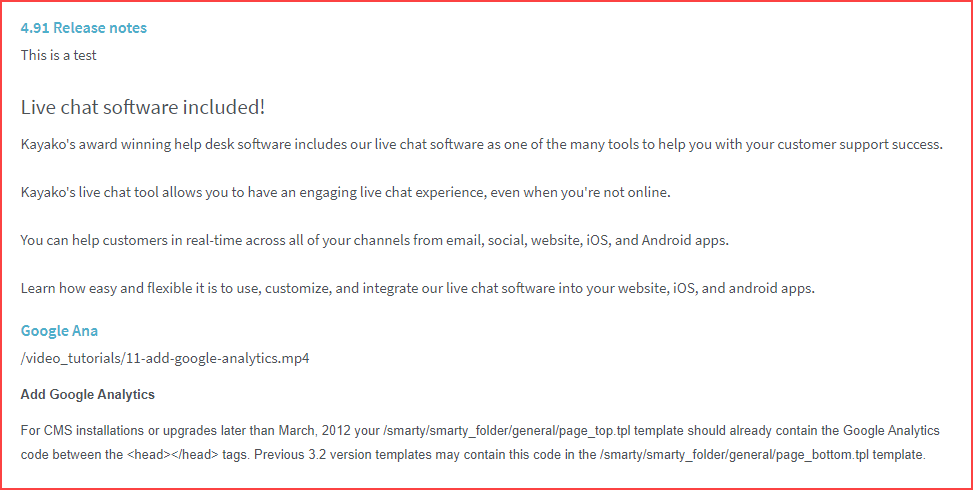
Knowledgebase article not displaying correctly
Expected Behavior: Articles should only display with their title and short excerpt like the examples shown in the image below.
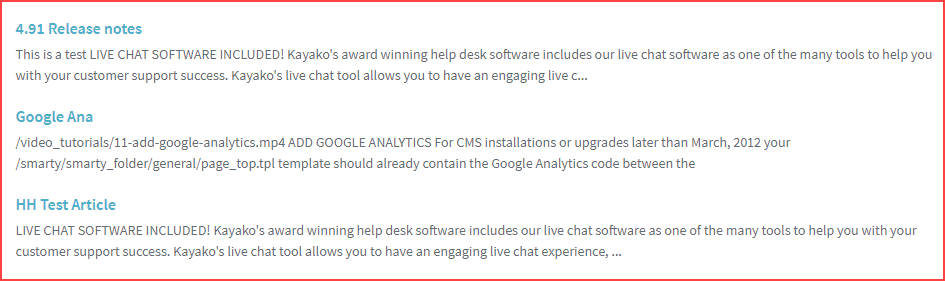
Correct display of knowledgebase article
Diagnosis
This scenario usually occurs after an upgrade because custom changes you made in your templates should be restored after you upgrade your GFI HelpDesk.
Ideally, when you upgrade or reinstall your help desk, you need to back up and reinstall any template modifications you have made. Please visit the Managing Your Template Modifications article to learn more about this topic.
If you wish to upgrade or downgrade your GFI HelpDesk in the future, please refer to the topic on Upgrading or downgrading your GFI HelpDesk.
Resolution process
To fix the knowledgebase articles not displaying correctly after an upgrade, follow these steps:
- Login to the Admin Control Panel of your GFI HelpDesk instance.
- In the Home tab, from OPTIONS panel navigate to Templates > Templates.
- Click on Knowledgebase to expand it.
- Click on knowledgebaselist to open the template content.
- In the template content,
- Click Save at the top to save the changes.
replace
<div class="kbarticletext"><{$_knowledgebaseArticle[contents]}></div>
with
<div class="kbarticletext"><{$_knowledgebaseArticle[contentstext]}></div>
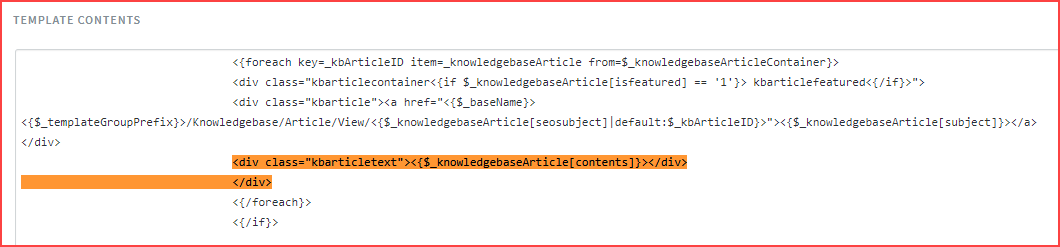
Template contents
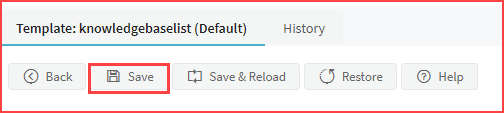
Click save