Restricting users from setting the ticket priority
'Priority' plays an important role in support teams in streamlining the ticket flow. It speaks a lot about a user's concern and hence Ticket 'Priority' field now comes enabled by default where the customers can define the 'Priority' while submitting a new ticket from Client Support Center.
If you do not require the ticket priority in your support process, you can simply disable ticket priority selection from a direct setting in Admin interface:
For this,
- Go to 'Admin Control Panel'.
- Click on Templates on the left navigation bar.
- Click on Groups to see the listing.
- Choose the Group you are configuring for.
- Under the Settings: Tickets tab, disable the option next to User can select a ticket priority.
- After this, your customers does not get the option to set the Priority while submitting tickets from the client support center. Note:
Customers can still change their ticket Priority after the ticket submission from under the My Tickets section on Support Center depending on the configuration at Admin CP > Users > Manage User Groups. Choose the Group > 'Permissions'. Expand 'Tickets' category and enable Can change own ticket's status and priority (it is enabled by default).
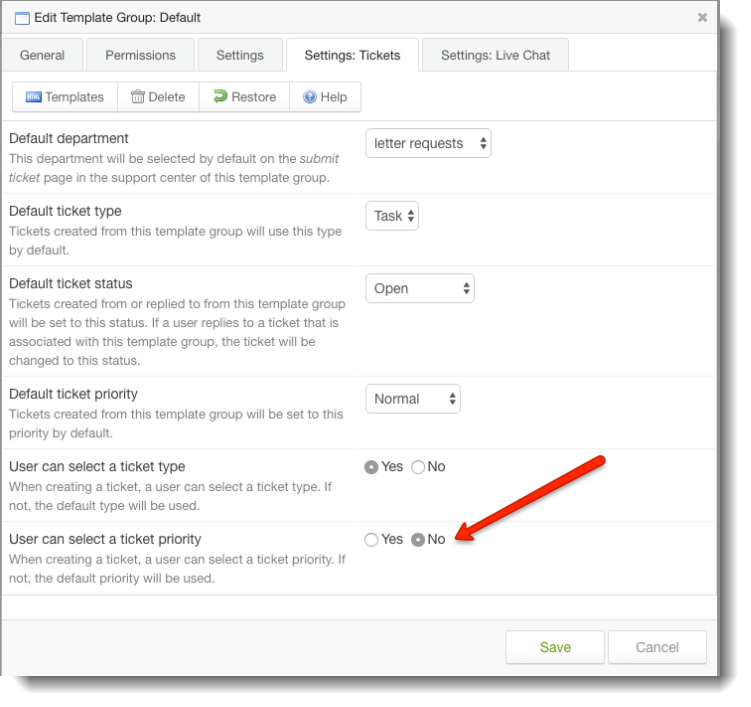
Disable the option next to User can select a ticket priority
The users are restricted successfully from setting their ticket priority.