Changing the ticket id type to show a sequence of numbers
This topic provides instruction on how to change the ticket ID type to show a sequence of numbers.
For changing the ticket ID's to Sequential ticket ID's beginning from some particular number, you need to perform the below mentioned steps:
- Navigate to Admin CP > Settings > Tickets, and change Ticket ID Type to Sequential.
- Execute the following query on the helpdesk database to start ticket ID, for example, from 3000:
ALTER TABLE swtickets AUTO_INCREMENT 3000;
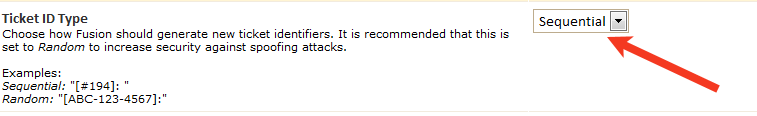
Changing ticket type ID
Note:
AUTO_INCREMENT does not accept lower values once the above query is executed. Delete all the tickets from the helpdesk (including the tickets in the trash folder too) and again run the above query with a lower value to meet your requirement.