Error when installing GFI HelpDesk on a different drive
You may want to install GFI HelpDesk to a different drive on your server. However, when running the application, it may attempt to look for the application files in the C:\ drive (default installation location). Changing GFI HelpDesk's installation location causes a caching issue.
Once a cache is built, GFI HelpDesk continues to use it for web requests and other tasks. If the cache has the wrong URLUniform Resource Locator is the address of a web page on the world wide web. or path, it logs errors in GFI HelpDesk when trying to access the cached file. To avoid the caching issue, always clear the cache directory.
When a caching issue occurs, an error message similar to the one below may be encountered:
require_once
(C:\WebSites\gfihelpdesk\Support\__swift\apps\base\library\UserInterface
/class.SWIFT_UserInterfaceToolbar.php):
failed to open stream: No such file or directory...
This topic provides more information on how to resolve the caching issue.
To ensure that your helpdesk's database does not have any outdated data that could interfere with your running applications, rebuild your cache. Follow the steps below to resolve the caching issue:
- On your web server, go to the
__swift/cache/directory and select all the files so you can delete every file in the folder (as in the GIF animation below). - In the GFI HelpDesk admin control panel, go to Diagnostics > Rebuild Cache from the sidebar.
These are temporary files and are replaced as soon as you complete step 2.
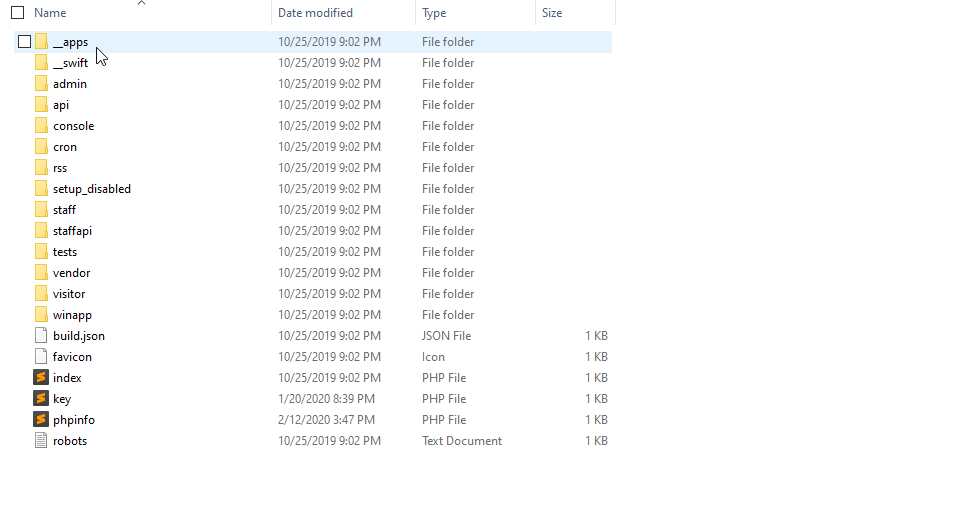
select all files to delete
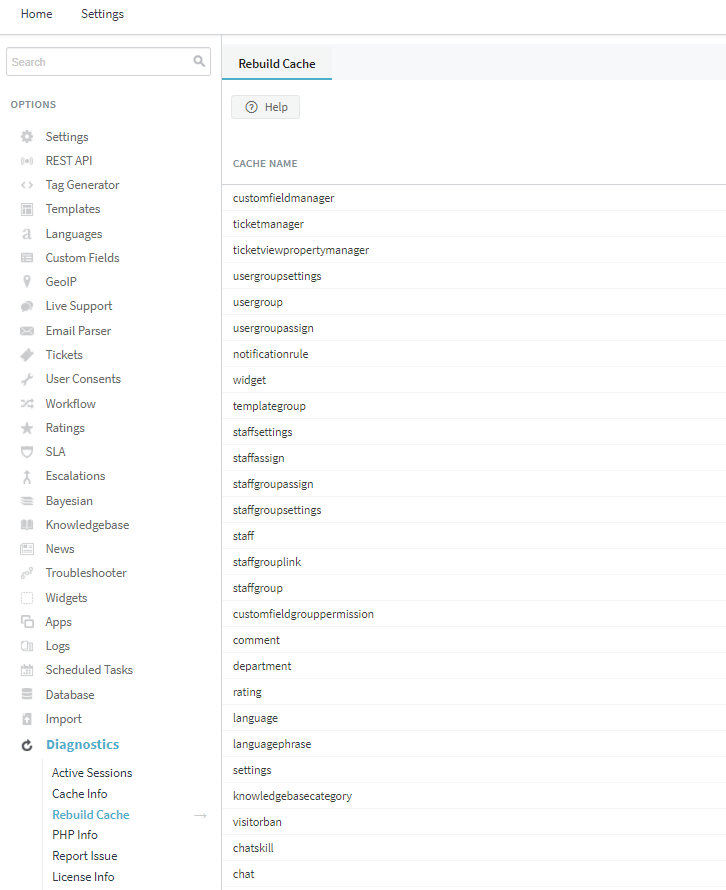
Rebuild cache
After successfully completing the steps above, the error message should no longer appear. You should now be able to use your GFI HelpDesk helpdesk.
However, if the problem persists, contact GFI HelpDesk support Team for assistance.