Downgrading from Fusion to Case
To downgrade from Fusion edition to Case edition, obtain your new updated license key file key.php by following the instructions in the topic Downloading the license file for GFI HelpDesk.
Then follow the operation below to remove unlicensed modules, without having to do a full reinstallation again.
If you are switching from GFI HelpDesk Fusion to GFI HelpDesk Case, follow these instructions to disable/remove the live chat elements from your helpdesk.
Fusion-to-Case: Disable the "Live Chat" icon
Disable the "Live Chat" icon featured on the Client Support Center so that it no longer appears for the clients to click. To do that, log in to the Admin Control Panel of the helpdesk and navigate to Settings >> Live Chat >> Client Support Interface Settings and set the option Display Live Support Status Icon to No.
Fusion-to-Case: Uninstall "Live Chat" and OnSite modules
Log in to the Admin control panel and click Apps under the Options menu. The "Live Chat" module is seen installed and it has to be uninstalled. To do so click on the "Live Chat" option and uninstall page opens. Click "Uninstall" as shown in the following screen-capture to remove the "Live Chat" module.
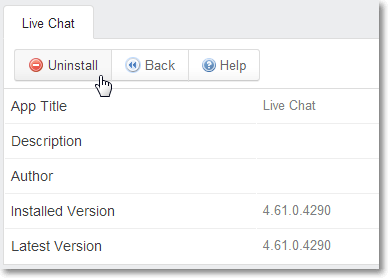
Click uninstall
Follow the same procedure to remove the 'OnSite' module.
Fusion-to-Case: Removing "livechat" and "OnSite" directory
The "livechat" and "OnSite" directories are placed under the __apps directory that needs to be removed. If you do not remove them these options still shows up in the helpdesk, although the modules have already been uninstalled.