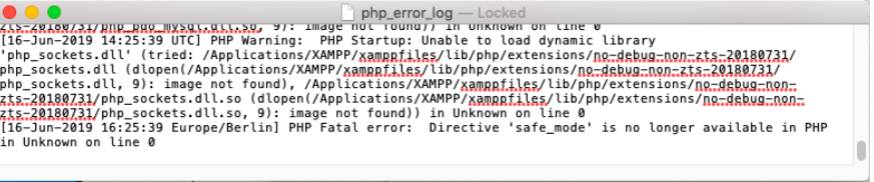Unable to start XAMPP services on mac machine
This topic describes the procedure to fix the issues if XAMPP is unable to start properly in macOS and you get a blank page when trying to setup GFI HelpDesk.
All Services in XAMPP won’t start after you successfully install GFI HelpDesk and restart the machine.
You managed to install XAMPP, had it working, successfully install GFI HelpDesk. The next time you switch on your MAC after shutdown or restart, all services in XAMPP does not start, even after pressing the Start or Start All button.
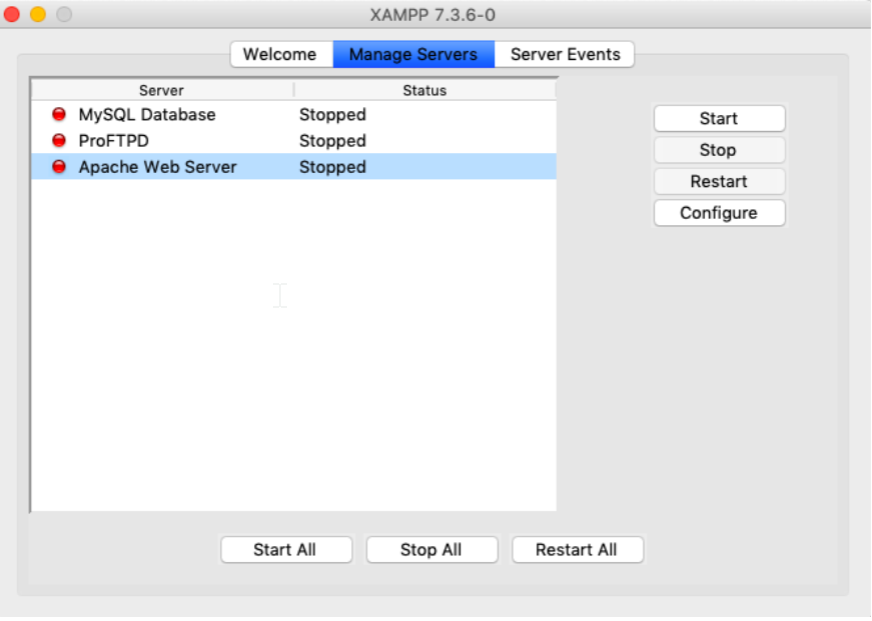
Manage servers
Below are the steps to satrt XAMPP services on mac:
- Check PHP Error log, there is a Fatal Error related to Safe Mode.
- Checked PHP.ini and search for any entry related to Safe Mode.
- Disable the safe_mode by putting a semicolon in front of the text and save the file.
- Go to XAMPP again and try to restart the services again.
php error log
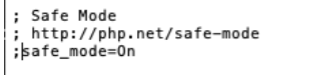
Disable safe mode
Restart service from XAMPP