Changing the name of a widget
The Widget section is provided under the Options menu of the Admin control panel. By clicking on the Widget, you can see all the current widgets inserted in the support desk, along with their display order. By default, there are six widgets that come with a newly installed version 4 Support Desk, namely:
- Register
- My Tickets
- Submit a Ticket
- Knowledgebase
- News
- Troubleshooter
This topic provides instructions to change the name of a Widget.
Follow the instructions provided below to change the name of the Widget called Knowledgebase:
- Click on the Knowledgebase widget to edit it.
- Modify the Widget Label with the phrase you want – for example, phrase: Frequently Asked Questions.
- Click the Update button.
- Refresh the Help Center portal, the changes to be visible.
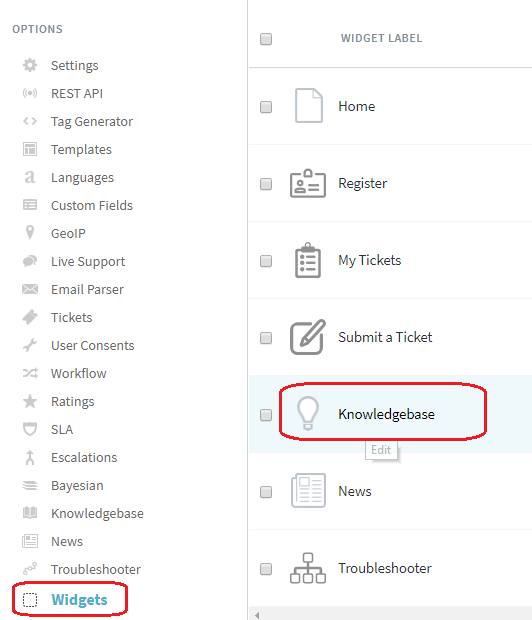
Click Knowledgebase widget
Make a note of the Widget name that is shown after the PHRASE.
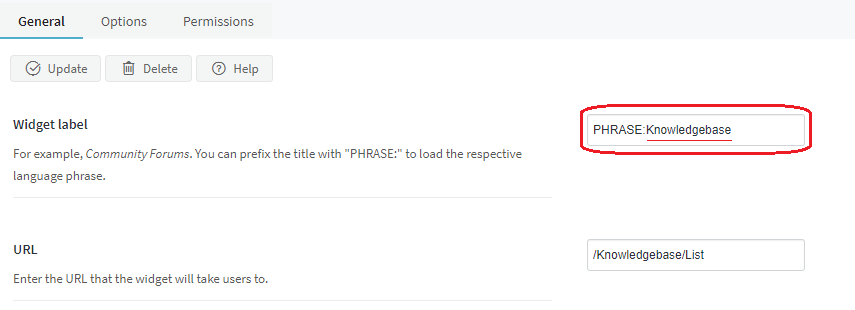
Note the widget name after PHRASE
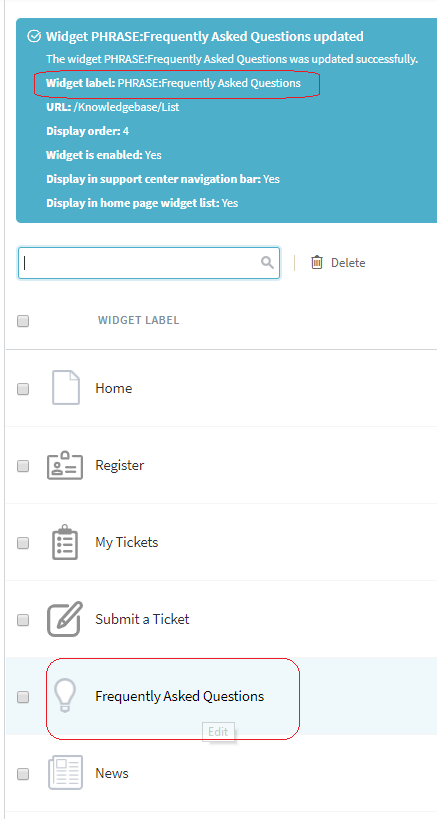
Click Update