Stopping the autoresponder from being sent
Autoresponder is sent when a user submits a ticket from the Support Center or by sending an email. Both these formats of ticket submission have unique autoresponders associated with them that can be suppressed if need be.
This topic guides you through the process of turning off the autoresponder for tickets created using the Support Center and through email.
Support Center
To turn off the autoresponder for the Support Center tickets, follow the steps given below:
- From the Admin Control Panel, navigate to Users > Manage User Group.
- Select the User Group and go to the Permissions tab.
- Go to Tickets.
- Change Receives new ticket autoresponder to No.
- Click Update to save your changes.
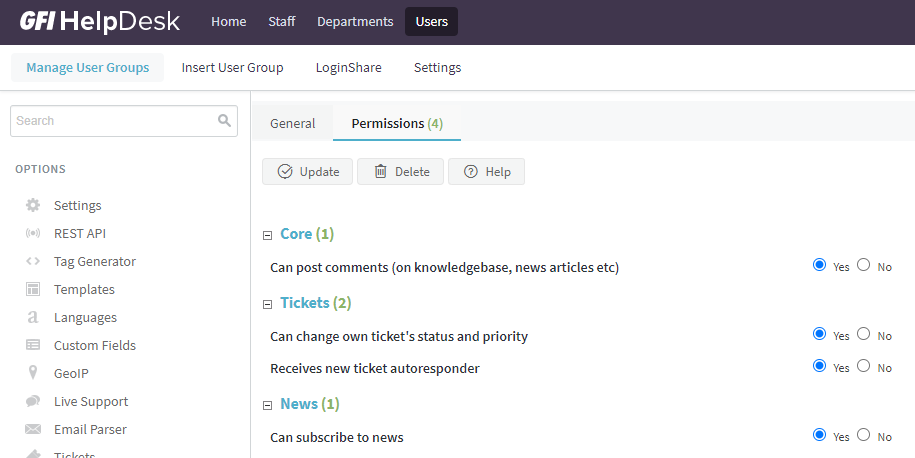
Set Receives new ticket autoresponder to No
Emailed Tickets
To turn off the autoresponder for the emailed tickets, follow the steps given below:
- From the Admin Control Panel, go to EmaiL Parser > Email Queues.
- Select the Email Queue and go to the Ticket Options tab.
- Set Send new ticket autoresponder to No.
- Click Update to save changes.
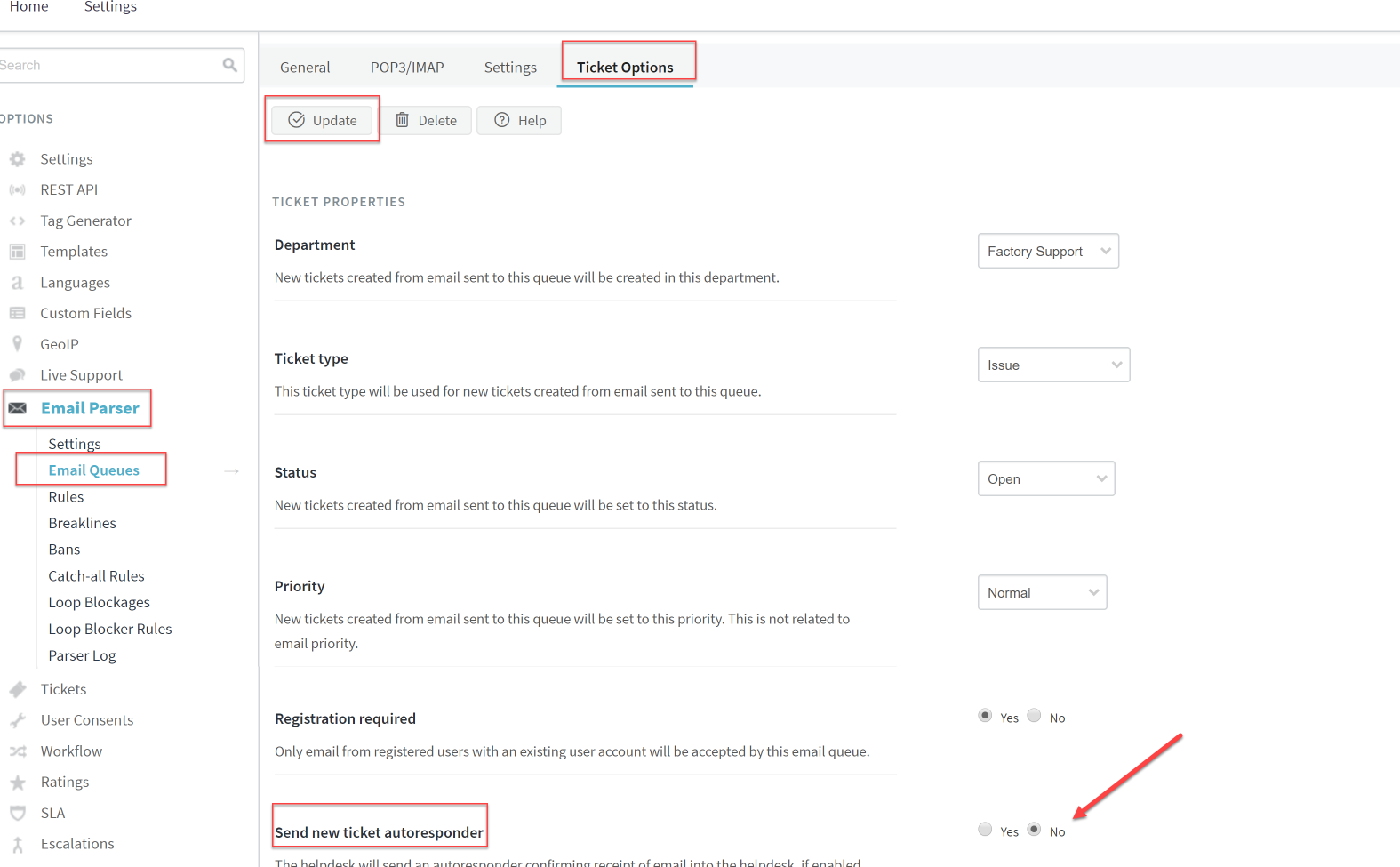
Set Send new ticket autoresponder to No