Purging attachments - Overview
This section describes the process to purge attachments.
The Maintenance area of the admin control panel allows you to do the following:
- Purge Attachments
The attachments are stored in the database or the Files directory depending upon the setting. Such setting is done in Admin CP > Settings > Server setting and performance > Storage location for file attachments. To save the database space or file space, older/unwanted attachments can be purged.
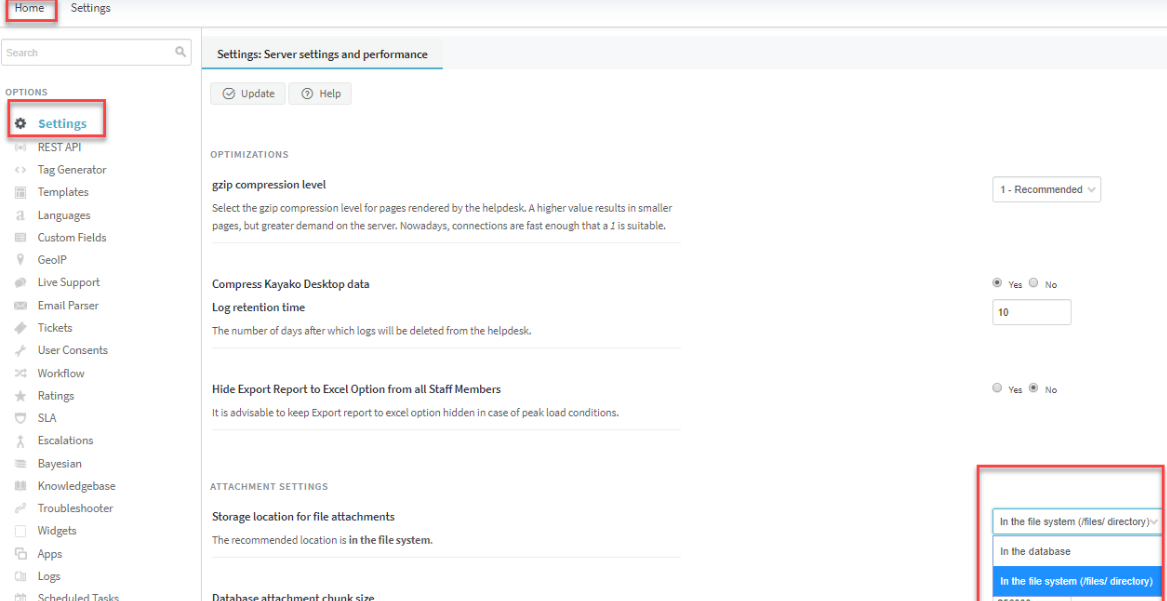
Purge attachments
- Move the ticket attachments from the database to files directory and vice-versa
- If the attachments storage location is set to database, then over the time the database size tends to increase, so you can move all the attachments stored in the database to the Files directory, and free up the space.
- If the attachments storage location is set to files directory, then you need to provide separate permissions to the files directory, and it is not feasible in some cases due to strict security policies. So, you may move all the attachments which are downloaded earlier in the files directory to the database. Also, in some cases, you do not want separate scripts implemented on your servers (due to heavy resource utilization) to take the backup of the support desk database and the files directory separately. Hence, you may move all the email attachments to the database and implement scripts to backup the database only.