Disabling 'Automatically set ticket owner to active staff user' option
When a staff member answers a ticket, they automatically become the ticket owner. This topic guides you through the process of deactivating such a setting.
To deactivate, follow the below steps:
- Login to staff control panel.
- Go to Tickets > Views > [view name] > Options.
- On this page set the field Automatically set ticket owner to active staff user to No for all views that you use on your Staff Panel.
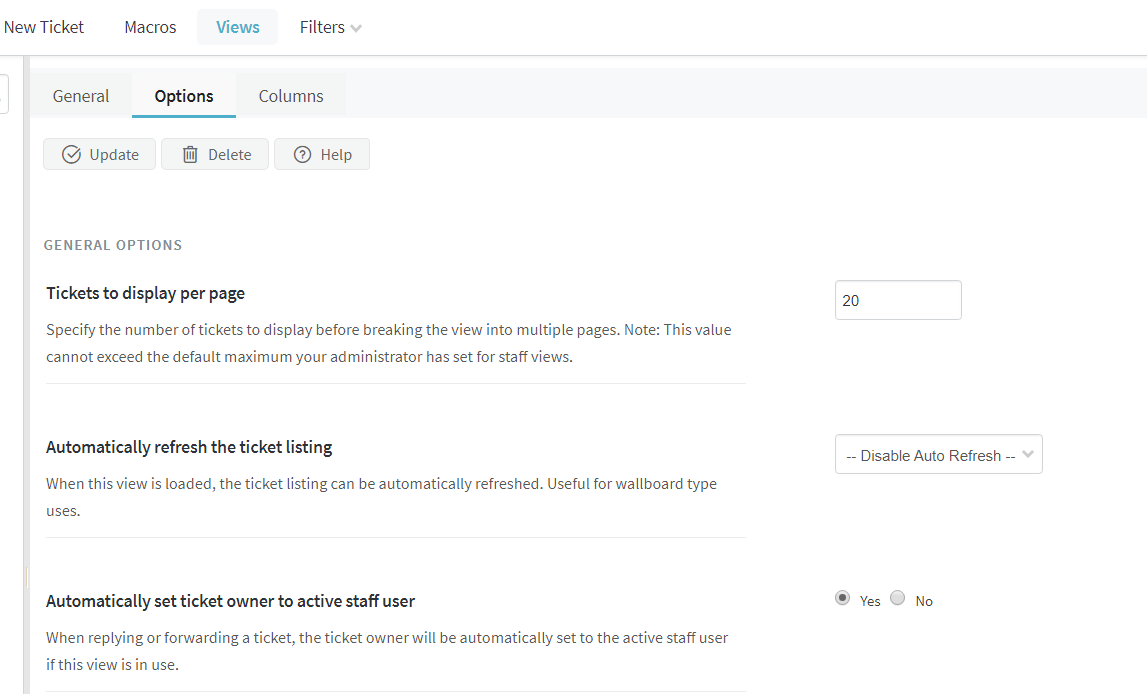
Set Automatically set ticket owner to active staff user to No