Accessing GFI HelpDesk diagnostic tools
The diagnostics area of the administrator control panel provides access to useful server and installation information that helps the support staff debug and troubleshoot issues faced during support desk operation.
Server with Support Desk installation generates most of the diagnostic information. Thus, some areas of the diagnostic tools may be brief in documentation as they are out of the scope of this guide.
To access the support desk diagnostics area, login as admin and go to Options > Diagnostics.
Below are the debug tools available:
This section displays a list of the current users logged into or browsing an area of your support desk.
To view the user sessions currently active within the system, click on Active Sessions under the Diagnostics menu.
A list of the current users logged into or browsing an area of your support desk is listed.
As an administrator, you can kill a session by checking the corresponding session box and clicking Kill Sessions icon. If you kill a user who is active in a session (logged into the admin control panel/staff control panel), the user is logged out and has to log in again.
A success message is displayed after killing the selected sessions.
GFI HelpDesk does not log the login activities of the customers so you can only check the currently active client sessions. For staff/admin users, you can click on Login Log under the Logs menu.
Though if you need to collect user activities logging, as an alternative, you can check in Active Sessions the logs with 'Session type' = 'Client'.
Most templates are cached in the database to save time instead of generating them every time a page is requested.
To view the system's cache, go to OPTIONS > Diagnostics > Cache Info.
A list of all the cached templates and the size of each cache are listed.
The contents of a cached item can be viewed by clicking on the corresponding cache title. Clicking the settings cache displays the following cache contents:
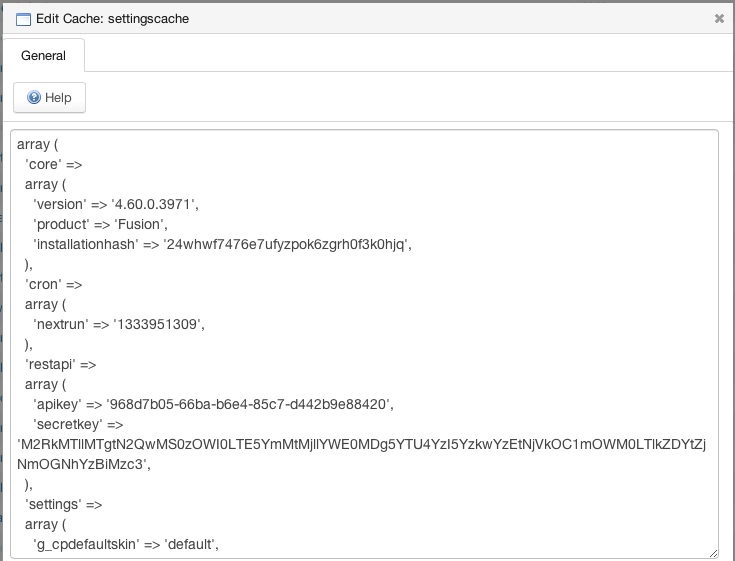
Cache content
The rebuild cache option is provided to recreate the cached contents in the __swift/cache/ directory, as well as all the cached data like settings, staff groups, language phrase, etc. stored in the database.
To view and rebuild the support desk cache, go to OPTIONS > Diagnostics > Rebuild Cache.
Clicking on the Rebuild cache option clears the support desk cache, and you get a success messages under the result column.
At times, the admin control panel may freeze due to excessive or outdated data stored in the cache. In this case, you need to delete all the files from the __swift/cache/ directory and rebuild your cache.
PHPinfo is a function that returns information in HTML form about the PHP environment on your server. PHP's phpinfo() executes when viewing the PHP info.
To view the system's PHP info, go to OPTIONS > Diagnostics > PHP Info.
It displays a page which contains all the information related to the PHP environment set on the server containing the support desk.
PHPinfo is one of the essential troubleshooting functions concerning PHP. The main objective of the phpinfo() function is to diagnose PHP problems that are possibly related to its configuration.
This section is provided to report a bug in the software.
Submitting a bug under the report bug section sends all the relevant information about the server, along with your comments, to the GFI HelpDesk support staff so that support can diagnose the information and confirm the bug.
To access and report a bug, go to OPTIONS > Diagnostics > Report Issue.
It displays the page where you can fill in the bug-related information.
After filling in the required information related to the bug, click Send to dispatch the email.
This section provides vital information about your product license.
To view your GFI HelpDesk Fusion, Case or Engage license information, click on License Info under the Diagnostics menu.
Your product's license information is displayed.
This section shows the following information about your product licensing:
| Expiration Date | The exact date when the license for this product expires |
| Registered Name | The email address used to register the product with GFI HelpDesk |
| Organization | The organization name associated with this product license |
| Number of staff users allowed | The number of seats for which this license is valid |
| Unique ID | The unique identifier associated with your product license |
| Product | The product tier you have purchased, that is, GFI HelpDesk Fusion, Engage, or Case. |
| Licensed Domains | This is a list of your registered domain(s)/sub-domain(s)/IP(s). The domains/sub-domains/IPs mentioned here are valid for the product installation. |