Setting up automatic approval of support center comments
The comments posted by users on knowledge base articles at the Support Center appear in the Staff Control Panel. These comments can be approved, deleted, or marked as spam manually.
However, you may also configure the settings so that the comments are automatically approved.
To set up automatic approval of user comments, follow the below steps:
- Log in to your GFI HelpDesk instance and go to the Admin control panel.
- Click Home, and then select Settings.
- Click Security and scroll down to the Comments Settings section.
- Select Yes on Automatically approve comments.
- Click Update to save the changes.
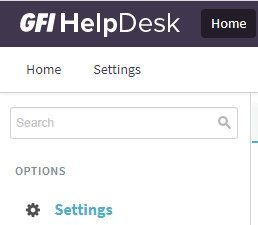
Settings
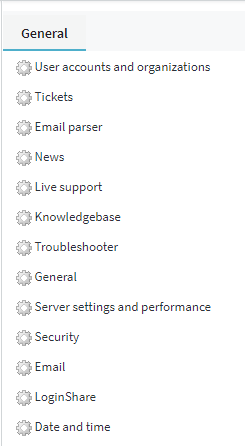
Click security and go to comments settings section
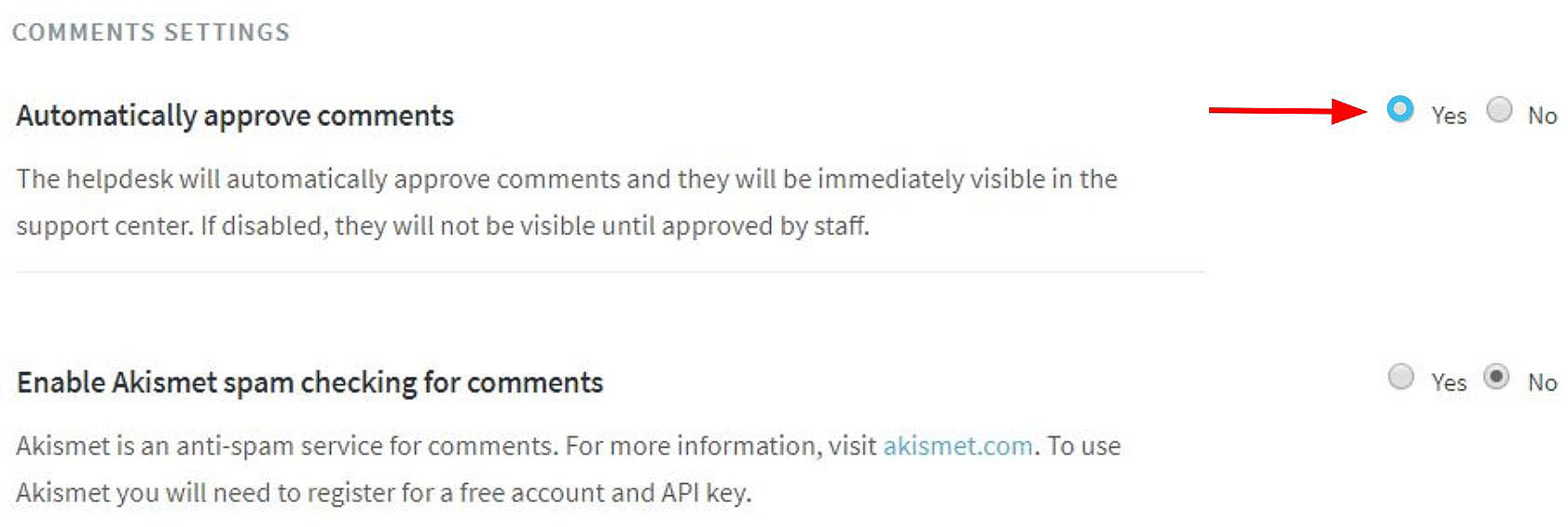
Select Yes on Automatically approve comments
You may also enable Akismet spam checking for comments in this section.