Hiding the Ticket Owner on the Helpdesk Portal
The image below shows the user name hidden behind the black box. This topic guides you through the process of hiding the owner of the ticket that is shown in the customer support portal.
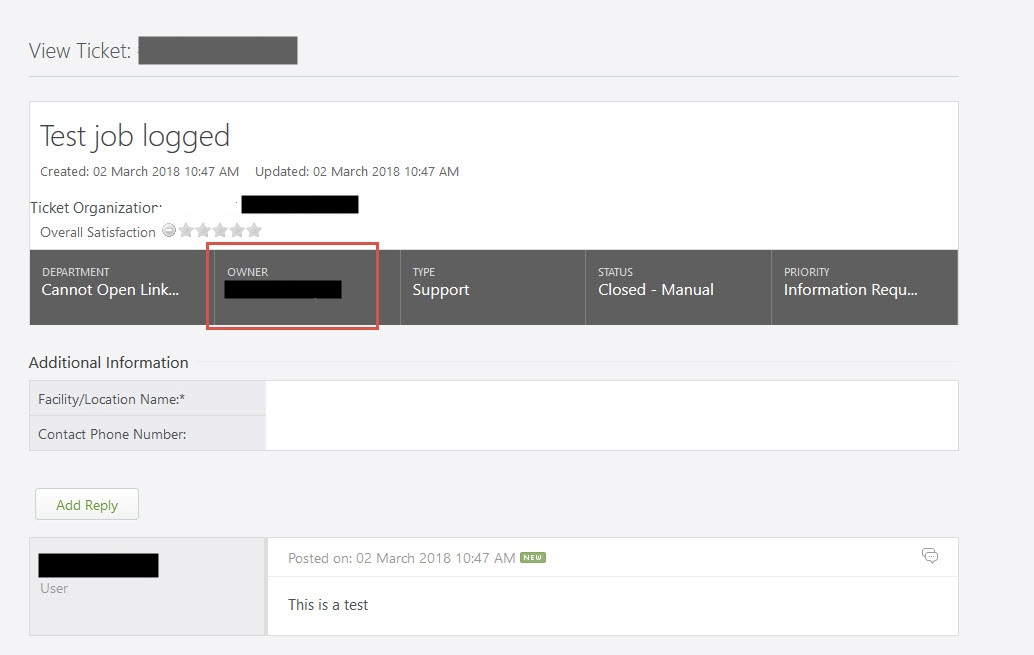
Test job logged
There is no direct setting for it, but you can edit the template by following the steps given below:
- Login to Admin Control Panel and go to Templates > Templates.
- In the Tickets section, find the viewticket template.
- Find the following code in the template's contents:
- Replace it with the below code:
<div class="ticketgeneralpropertiesobject"><div class="ticketgeneralpropertiestitle"><{$_language[vtowner]}></div><div class="ticketgeneralpropertiescontent">(private)</div></div>
<div class="ticketgeneralpropertiesobject"><div class="ticketgeneralpropertiestitle"><{$_language[vtowner]}></div><div class="ticketgeneralpropertiescontent"><{$_ticketContainer[owner]}></div></div>