Preventing spam for helpcenter comments using CAPTCHA and Akismet
If you are getting a high number of spam comments that are showing up in your staff's comments section despite disabling public comments on your public facing knowledge-base articles, you can prevent this by using the tools described in this topic.
There are two ways of preventing spam from coming from the comments section of the articles.
Require CAPTCHA for comments
Users are asked to complete a CAPTCHA while posting a comment to verify that they are human. With CAPTCHA in place, a spambot or script cannot send in new comments without validating the captcha field.
- To enable the CAPTCHA for comments, navigate to Admin Control Panel and go to Settings > Security.
- Under Comments Settings, enable the option: Require CAPTCHA for comments.
- Click Update on the top of the page
Enable Akismet cpam checking for comments
Akismet is an anti-spam service for comments. To use Akismet, register for a free account and API key, and then follow the steps listed below:
- To enable Akismet spam checking for comments, login to Admin Control Panel and go to Settings > Security.
- Enable Akismet spam checking for comments.
- Enter your Akismet API key.
- Click Update on the top of the page
Your final settings should look as in the image shown below
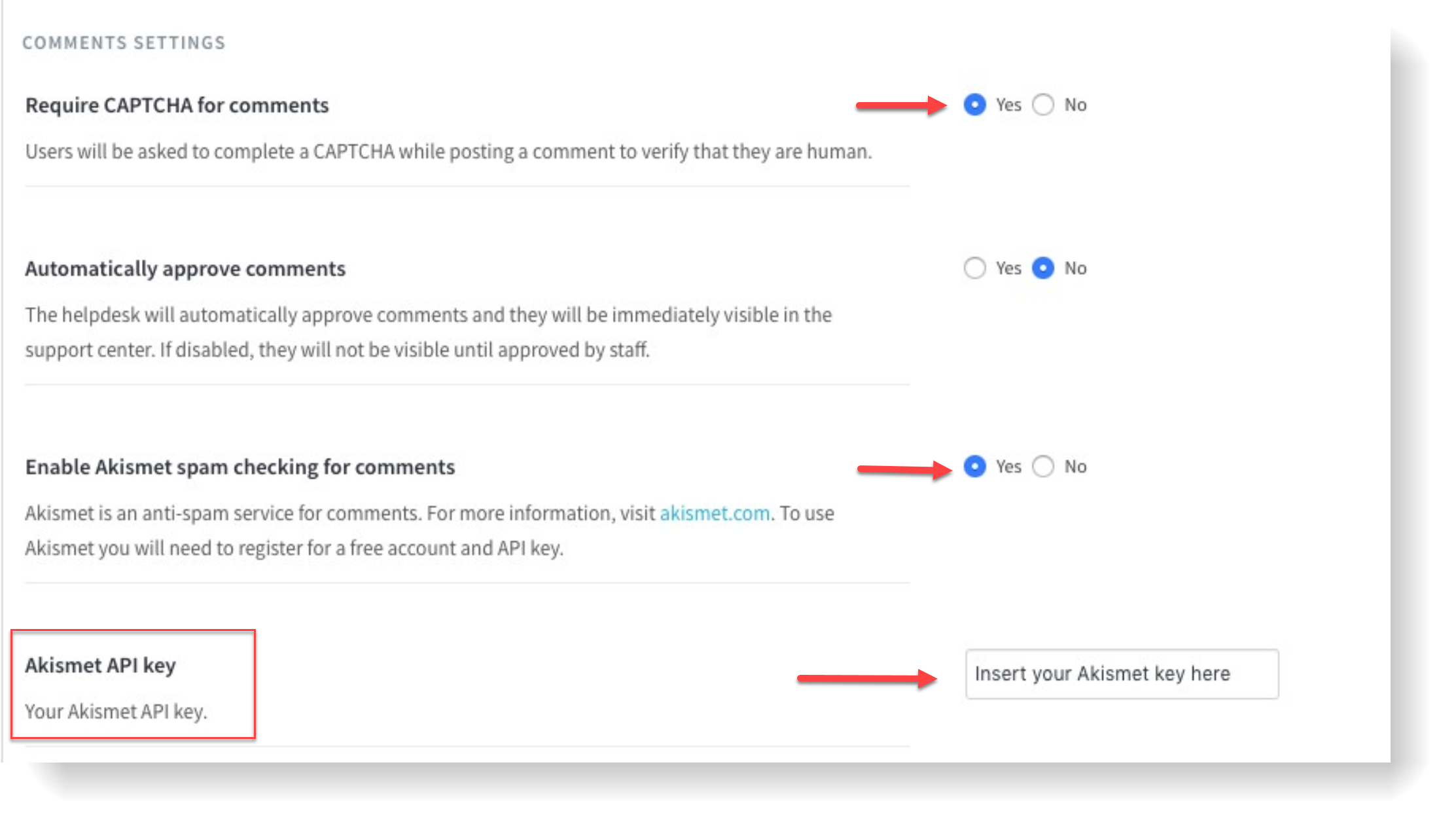
Your final settings should look like this