How to configure Kerio Operator to connect to fayn.cz
Learn how to connect Kerio Operator to a SIPSession Initiation Protocol - A communication protocol used for voice and video calls in Internet telephony or private IP telephone systems. account with Fayn. We assume that you already have a Fayn SIP account and know your SIP credentials.
NOTE
This information is designed for Kerio Operator 2.4 and newer.
Prerequisites
If you do not know the credentials, log in to your account at www.fayn.cz, go to Setup and click View next to your SIP authentication name.
Before starting this procedure, ensure you have:
- Your phone number as provided by fayn.cz.
- Your password.
- SIP proxy address. Currently,
sip.fayn.cz.
All of this information can be found at https://iz.fayn.cz/ after login, under the Přehled MSN menu and the MSN button.
Configuration
- Log in to the Kerio Operator admin interface, go to the Call Routing section.
- Click Add a SIP Interface button.
- Name your new interface and enter your assigned phone number.
- Click Next.
- Select the desired internal extension (queue, script, conference or group) and optionally enter an outbound prefixCountry codes, area codes, a number, or a set of numbers that are dialed before the telephone numbers..
- Click Next.
- Enter
sip.fayn.czinto the Domain (IP address/hostname) field. - Enter Username(your assigned phone number) and your password.
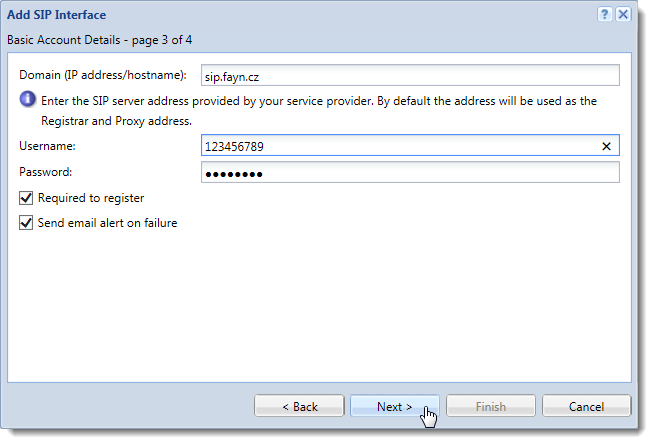
- Click Next.
- Verify the information in the Summary section and click Finish.
- Open the route configuration again, go to the CodecsPrograms used in streaming media and audio/video conferencing that encodes or decodes digital data streams and signals. tab and correct the supported codecs list to match those supported by Fayn (see your Fayn account for exact information: http://www.fayn.cz/pece-a-podpora/navody-a-nastaveni/).
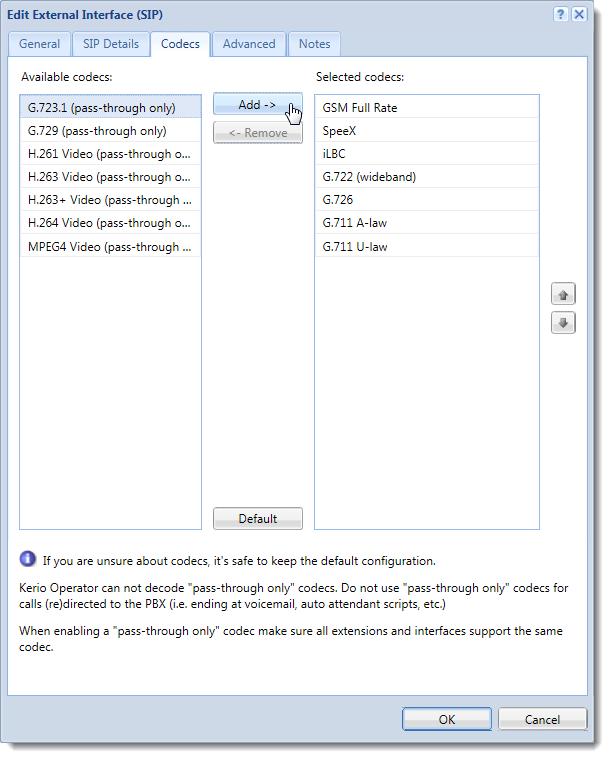
- Press OK.