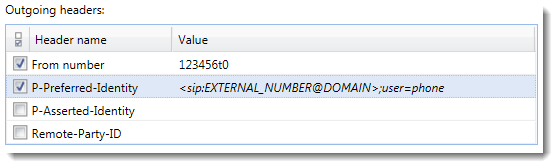Connecting Kerio Operator to Sipgate.co.uk
Prerequisites
To connect your Kerio Operator to Sipgate.co.uk, you need the following information:
- Your phone numbers from Sipgate.co.uk
WARNING
In the Sipgate.co.uk account, Sipgate.co.uk displays numbers in the UK format. When you configure the numbers in Kerio Operator, you need to change the prefixCountry codes, area codes, a number, or a set of numbers that are dialed before the telephone numbers. 0 to a prefix 44.
For example, if you have numbers 056 0001 2345 and 056 0001 2346 from Sipgate.co.uk. When you configure the SIP interfaceAn external interface used for connecting to SIP providers. in Kerio Operator, you change the prefix and key in numbers 4456 0001 2345 and 4456 0001 2346.
- The SIPSession Initiation Protocol - A communication protocol used for voice and video calls in Internet telephony or private IP telephone systems.-ID of your SIP account. For example,
123456t0. - The SIP passwordA password for authenticating provided by a SIP provider. of your SIP account.
- The Registry/Proxy address of your account. For example,
sipconnect.sipgate.co.uk.
Configuration
In the administration interface of Kerio Operator:
- Go to Configuration > Call Routing > Interfaces and routing of incoming calls.
- Click Add SIP Interface.
- Key in a name for the interface.
- In the With external number field, key in your numbers with changed prefixes. For more information refer to Prerequisites..
- Click Next.
- Select the extension that receives all calls from the provider.
- Optionally, in the Prefix to dial out field, you can key in a prefix for outgoing calls.
- Click Next.
- In the Domain (IP address/hostname) field, key in
sipconnect.sipgate.co.uk. - Key in the username (
123456t0) and the password. - Select the Required to register option and click Next.
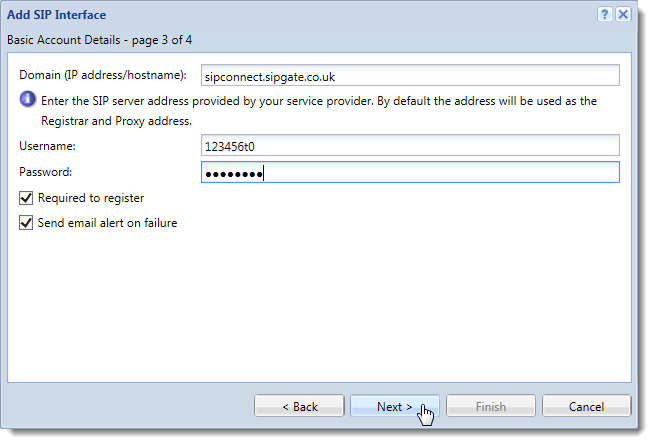
- Select the Edit details of the created interface option and click Finish.
Kerio Operator finishes the configuration wizard and the Edit External Interface (SIP) dialog box opens:
- Go to the Outgoing headers table.
- In the From number field, key in your SIP-ID (
123456t0) - Optionally, select P-Preferred Identity and do not change the default value. If you have more than one phone number from Sipgate.co.uk, use this option to display the external numbers configured in Kerio Operator for your outgoing calls instead of the Fallback Caller IDA service that provides information about caller's number. number configured in your Sipgate account.
- Click OK.
You can now make some test calls to verify the connection to Sipgate.co.uk.