Displaying the caller number when transferring and redirecting calls
Kerio Operator enables users to transfer or redirect their calls to another number or device. By default, the other device displays the number assigned to the extension from which the call is forwarded instead of the caller's number.
To solve this issue, enable additional outgoing headers to send the information about the call in them. Ask your provider which outgoing header to use.
Kerio Operator uses the diversion header by default.
NOTE
If your device can read this information, you might see, for example, a different icon or both numbers on your display.
NOTE
This configuration does not affect internal calls.
Configuring the diversion header
- In the administration interface, go to Configuration > Call Routing > Interfaces and routing of incoming calls.
- Select a SIP interfaceAn external interface used for connecting to SIP providers. and click Edit.
- Go to the SIPSession Initiation Protocol - A communication protocol used for voice and video calls in Internet telephony or private IP telephone systems. Details tab.
- Under the Miscellaneous section, open the drop down list and select Diversion RFC 5806. Kerio Operator automatically changes values in the From and Diversion headers.
- Click OK.
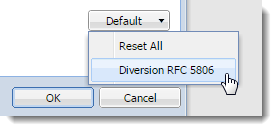
For more information refer to Configuring outgoing headers.
Example
In this example:
- Meg Regret has the external number
377-338-9010. - John Smith has external number
555-1111, which belongs to internal extension11. - John configures call forwarding to his cell phone number
555-8888. - John wants to be able to return forwarded calls directly.
- The SIP provider uses a diversion header.
After Meg dials 555-1111:
- The SIP provider sends the call to Kerio Operator and the call reaches extension
11. - Kerio Operator redirects the call to
555-8888. - John Smith calls Meg Regret back. With the diversion header enabled, the call goes directly to Meg Regret. With the diversion header disabled, the call goes back to John's internal extension.
The difference is that, although the call takes the exact same path to the device, the diversion header allows John to read and see the caller's number, and dial back directly to that number.
