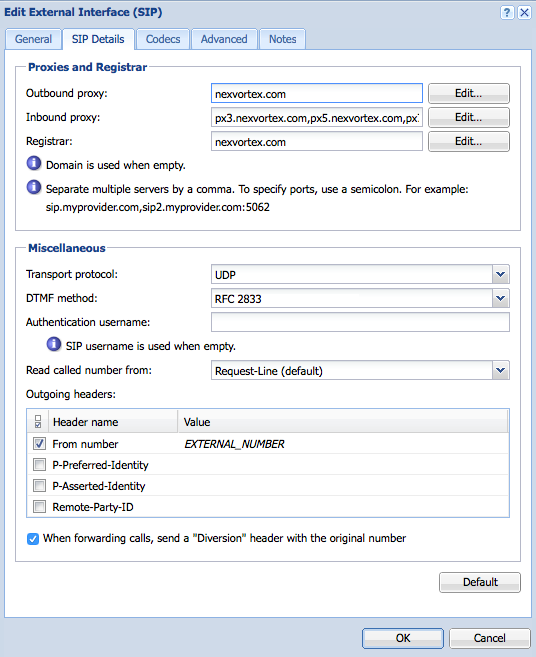Configuring Kerio Operator with NexVortex
You can configure Kerio Operator to send and receive calls using a SIP trunkWide range of external numbers provided by a SIP provider. from NexVortex.
Prerequisites
Before starting this procedure, you should have:
- The telephone number or numbers assigned to you by NexVortex. Each number will include the international country code without
+at the beginning. For example,14085555555. - Your SIPSession Initiation Protocol - A communication protocol used for voice and video calls in Internet telephony or private IP telephone systems. (PROXY) login credentials provided during the nexVortex account activation.
- If you have a firewall, make sure the SIP and RTP ports are properly routed to Kerio Operator. For more information refer to Securing Kerio Operator.
Configuration
- Log in to the administration interface of Kerio Operator.
- Go to the Call Routing screen
- Click Add a SIP Interface....”
- Enter an interface name (e.g. "nexvortex”) and your external number or numbers.
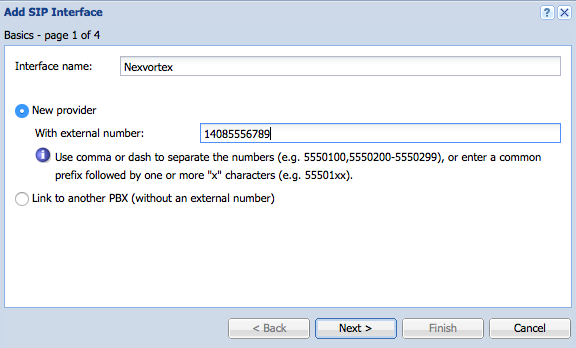
- Choose the extension to receive incoming calls
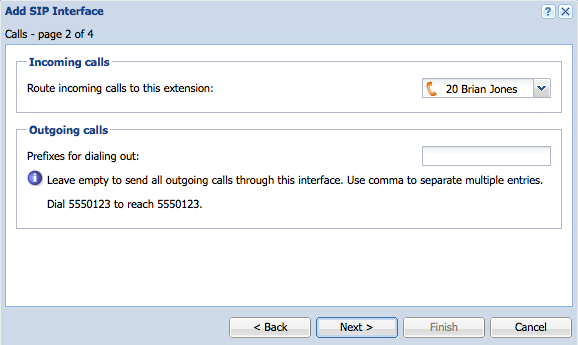
- Specify the hostname (nexvortex.com) along with your Username and Password. Enable Required to register.
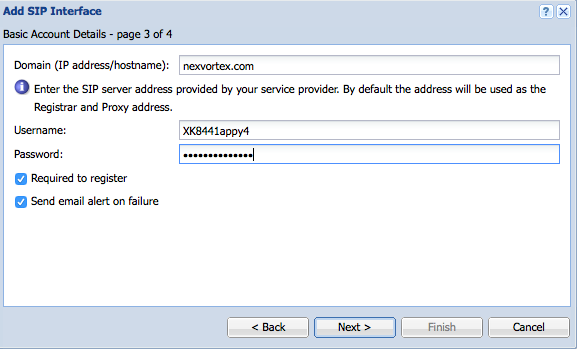
- On the last page of the wizard, enable Edit details of the created interface.
- In the SIP Details dialog configure the following:
- Outbound proxy:
nexvortex.com - Inbound proxy:
px3.nexvortex.com,px5.nexvortex.com,px7.nexvortex.com - Registrar:
nexvortex.com - DTMFDual-tone multi-frequency signal - Tone generated by the telephone or fax device when dialling while communicating with the telephone line provider. method:
RFC 2833 - Leave all other options with the default settings.