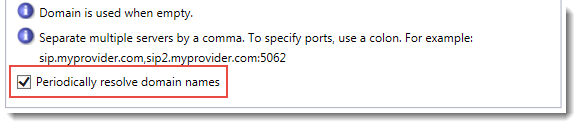Connecting Kerio Operator to Deutsche Telekom
Prerequisites
To connect your Kerio Operator to Deutsche Telekom, you need the following information:
- Your telephone numbers from Deutsche Telekom
- The SIP usernameAn username for authenticating provided by a SIP provider. and the SIP passwordA password for authenticating provided by a SIP provider.
- The domain of Deutsche Telekom. For example,
tel.t-online.de.
Configuration
- In the administration interface of Kerio Operator, go to Configuration > Call Routing > Interfaces and routing of incoming calls.
- Click Add SIPSession Initiation Protocol - A communication protocol used for voice and video calls in Internet telephony or private IP telephone systems. Interface.
- Key in a name for the interface.
- In the With external number field, key in your numbers.
NOTE
If you have multiple numbers from Deutsche Telekom, write individual numbers separated by a comma
(for example, 555 5501, 555 5502, 555 5503, 555 5504) or use a dash to define the range of numbers (for example, 555 5501—555 5504).
- Click Next.
- Select an extension that receives all calls from the provider by default.
- Optionally, In the Prefix to dial out field, you can key in a prefixCountry codes, area codes, a number, or a set of numbers that are dialed before the telephone numbers. for outgoing calls.
- Click Next.
- In the Domain (IP address/hostname) field, key in
tel.t-online.de. - Key in the username and password.
- Select the Required to register option.
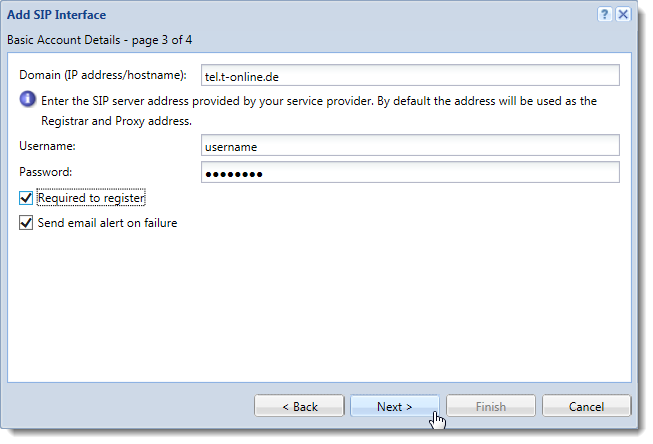
- Click Next.
- Select the Edit details of the created interface option and click Finish.
After you finish the configuration wizard, the Edit External Interface (SIP) dialog box opens:
- In the Proxies and Registrar section, enable the Periodically resolve domain names option.
- Click OK.