Configuring Security Engines
GFI WebMonitor uses various security technologies such as malware protection, anti-virus and anti-phishing engines to protect your network by scanning HTTPHypertext Transfer Protocol. traffic. By default, all the security engines in GFI WebMonitor are enabled.
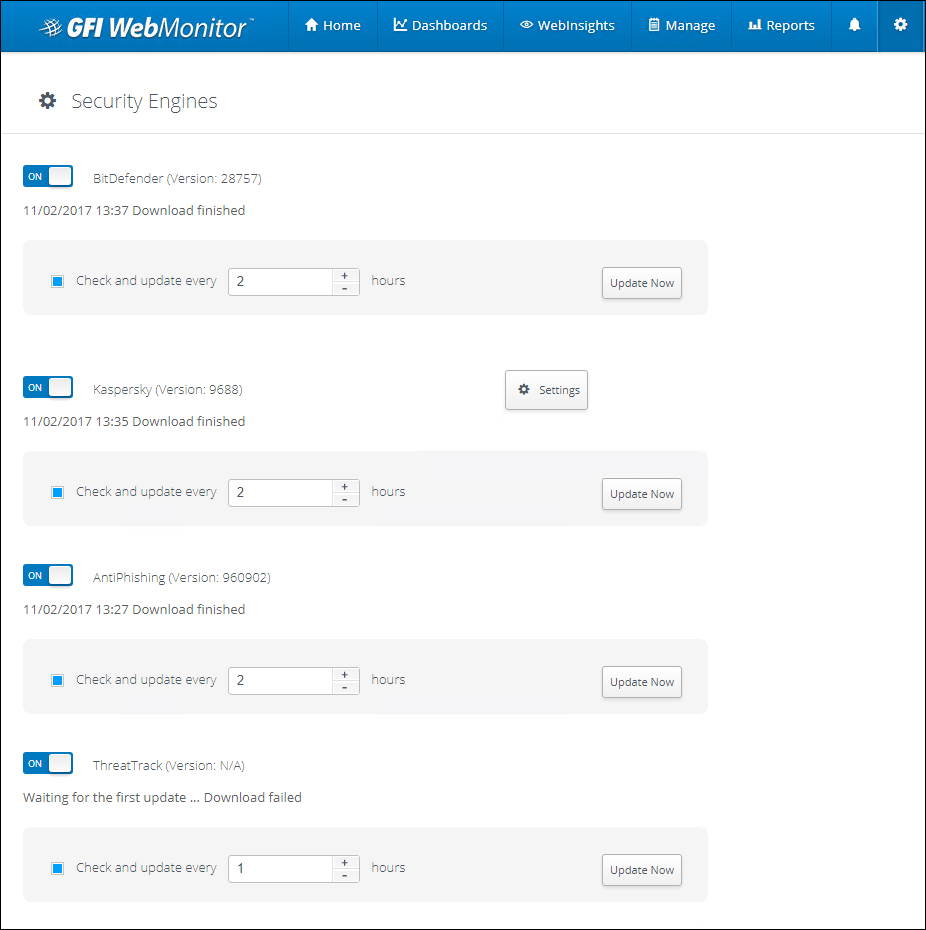
Security engine settings
To configure a security engine:
- Go to Settings > Advanced Settings > Security & Updates > Security Engines.
- In the Security Engines area, slide the switch next to the engine to enable or disable it.
- For each individual engine, configure the following:
| Option | Description |
|---|---|
| Check and update every x hours | Configure the update frequency for individual engines by specifying the value in hours. |
| Update Now | Click to manually update individual engines. |
- [Optional] Configure the following options for all enabled security engines:
| Option | Description |
|---|---|
|
Send me an email when updates are successful |
If an engine update fails, an email notification is sent to the domain administrator. For more information refer to Admin Credentials for GFI WebMonitor Services. |
NOTE
If you have problems when downloading updates, check your firewall settings to ensure exceptions for the URLs used for updates are in place. For more information refer to Firewall settings.
Additional options are available for the Kaspersky engine. To perform additional configuration refer to the following section: Configuring Kaspersky.