Configuring Kaspersky
The Kaspersky anti-virus scanning engine enables you to state whether the actions specified in the VirusUnwanted software that infects a computer. Scanning Policies should also be used when files are identified as:
| Option | Description |
|---|---|
| Suspicious | Files identified as suspicious. |
| Corrupted | Files that cannot be scanned since the file format is corrupted, for example, corrupted CAB files. |
| Hidden | Files that cannot be scanned since the contents are protected, for example, password protected ZIP files. |
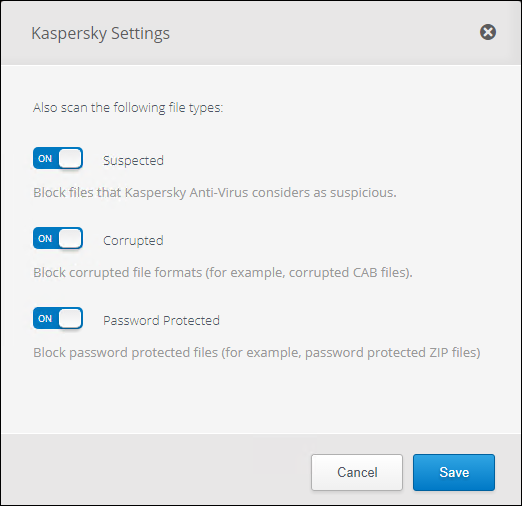
Kaspersky extra configuration settings
To configure Kaspersky:
- Go to Settings > Advanced Settings > Security & Updates > Security Engines.
- Next to Kaspersky, click Settings.
- Next to Suspicious, click ON to enable scanning of files considered to be suspicious.
- Next to Corrupted, click ON to enable scanning of corrupted files.
- Next to Password Protected, click ON to enable scanning of protected files.
- Click Save.