Deploying GFI WebMonitor in a Microsoft Forefront TMG environment.
When GFI WebMonitor is installed on a server that is also running Microsoft Forefront Threat Management GatewayA Microsoft product that provides firewall and web proxy services. It also enables administrators to manage Internet access through policies. It is the successor of the Microsoft ISA Server and is part of the Microsoft Forefront line of business security software. (TMG) it can either be installed in parallel to Microsoft Forefront TMGMicrosoft Forefront Threat Management Gateway. A Microsoft product that provides firewall and web proxy services. It also enables administrators to manage Internet access through policies. It is the successor of the Microsoft ISA Server and is part of the Microsoft Forefront line of business security software. or installed as Microsoft Forefront TMG plug-in.
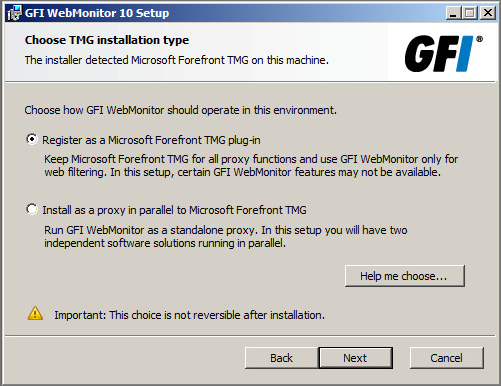
Screen available only when the installation is running on a TMG Server.
During installation, choose the GFI WebMonitor deployment mode. Note that the installation mode cannot be changed after installation, so it is recommended to review the information in this topic to enable you to choose the ideal mode for your environment.
Note that Transparent proxy mode is not available when installing GFI WebMonitor on the Microsoft Forefront TMG server.
NOTE
Review this information before installation, since this choice cannot be changed afterwards.
The two deployment options available are:
 Register as a Microsoft Forefront TMG plug-in
Register as a Microsoft Forefront TMG plug-in
Choose this option to keep Microsoft Forefront TMG as the firewall and proxy while using GFI WebMonitor for web filtering purposes only.
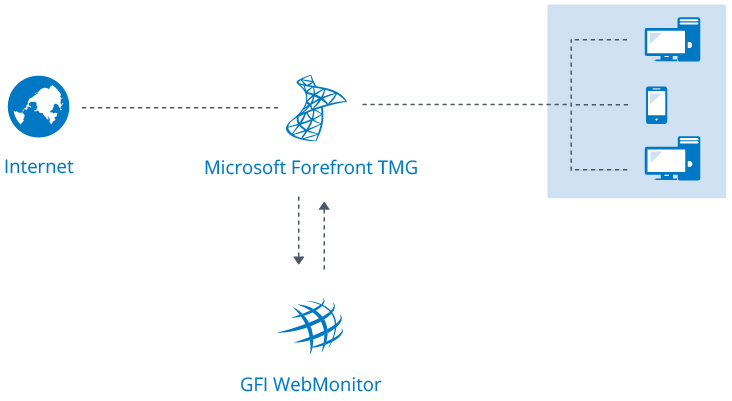
GFI WebMonitor installed as a plug-in for Microsoft Forefront TMG
In this setup, GFI WebMonitor works as a plug-in of the Microsoft Forefront TMG Server.
Important notes to consider:
- This setup is easier to configure for clients that are upgrading from GFI WebMonitor 2013, because it keeps the same setup and no changes are required on the network.
- This option is only available for servers that have Microsoft Forefront TMG installed. Microsoft Internet Security and Acceleration ServerA Microsoft product that provides firewall and web proxy services. It also enables administrators to manage Internet access through policies. (ISA) is not supported.
For more information refer to Installing GFI WebMonitor as a plug-in GFI WebMonitor.
 Install as a proxy in parallel to Microsoft Forefront TMG
Install as a proxy in parallel to Microsoft Forefront TMG
Choose this option to have GFI WebMonitor running as a standalone proxy.
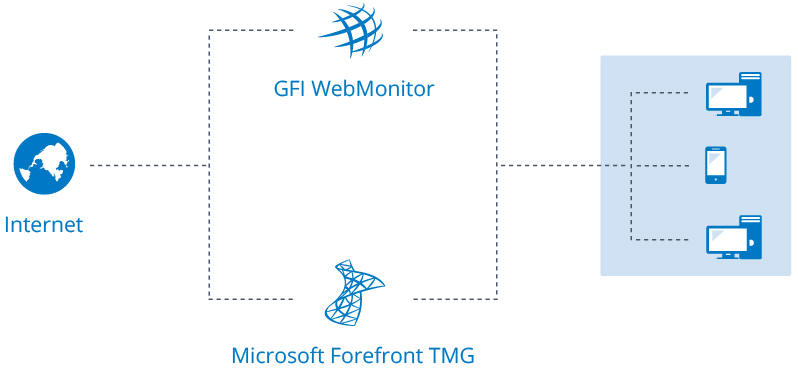
GFI WebMonitor installed in parallel with Microsoft Forefront TMG
In this setup you have two independent software running in parallel.
Important notes to consider:
- In this setup GFI WebMonitor is not dependent on Microsoft Forefront TMG and it works even if there are problems with TMG.
- Network setup must be adjusted to point client machines to port 8081 to use the GFI WebMonitor proxy.
- Contact your reseller. The license for GFI WebMonitor Proxy cannot be upgraded from the GFI WebMonitor TMG key.
In this mode GFI WebMonitor can also be chained to Microsoft Forefront TMG. For more information refer to Configuring Chained Proxy.
For more information refer to Installing GFI WebMonitor in parallel with Microsoft Forefront TMG.