Language settings
When GFI WebMonitor blocks user activity, a warning message is sent to the user, stating which policy was breached. The language of these warning messages can be configured from a pre-defined list.
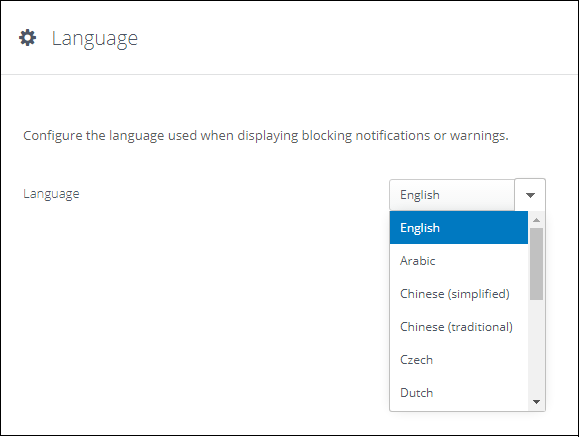
Language settings options
To change the language of warning messages:
The new settings are saved automatically.