Configuring search engine options
GFI WebMonitor can monitor user search queries to help identify potential risks, while also providing valuable insight into the mindset of your users.
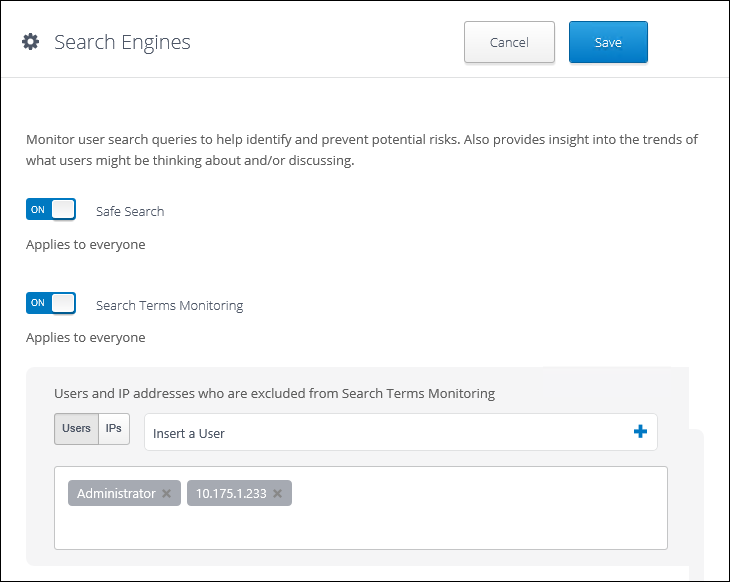
Search Engines options
The following search engine features are disabled by default when the product is installed:
To exclude Users and IP addresses from Search Terms Monitoring:
- Go to Settings > Advanced Settings > Search Engines.
- Enable Search Terms Monitoring.
- Insert the user name or IP address to exclude in the available field.
- Click the Add icon.
- Click Save.
Administrators can monitor search activity going to Dashboards > Activity > Searches.