Configuring Caching settings
GFI WebMonitor caching transparently stores data so that future requests for that data are served faster. Caching helps bandwidth optimization.
It is recommended that any website not required to be kept in GFI WebMonitor’s cache, is added to the CacheA location where GFI WebMonitor temporarily keeps downloaded files. This will speed up subsequent requests for the same file as GFI WebMonitor would serve the file directly from the cache instead of downloading it again. exclusion list. For more information refer to Adding Items to the Cache Exclusion list.
NOTE
This feature is not available for GFI WebMonitor installed as a plug-in for Microsoft Forefront TMGMicrosoft Forefront Threat Management Gateway. A Microsoft product that provides firewall and web proxy services. It also enables administrators to manage Internet access through policies. It is the successor of the Microsoft ISA Server and is part of the Microsoft Forefront line of business security software..
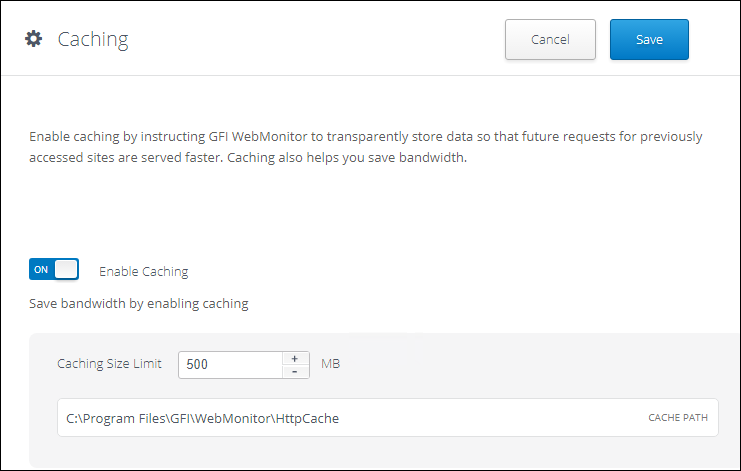
Caching settings
Caching is disabled by default.
To enable and configure cache settings:
- Go to Settings > Advanced Settings > Proxy Settings.
- Click Caching.
- Click the Enable Caching switch to turn on.
- In the Caching Size Limit field, specify the amount of data to keep in cache in MB.
- In the Cache Path field, specify a location where to store temporary cached files. If no path is specified the settings cannot be saved.
NOTE
Ensure the path exists and the account under which GFI WebMonitor is running has sufficient privileges.
- Click Save.