Configuring WebGrade updates
The WebGrade engine ensures that categorization for websites and applications monitored by GFI WebMonitor is always up to date. These updates are enabled by default when GFI WebMonitor is installed.
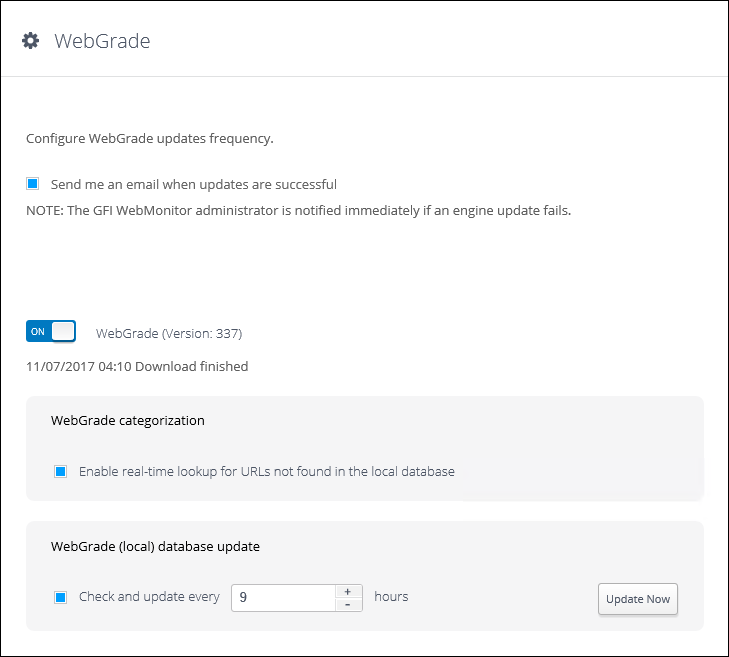
Webgrade Update settings
To change update settings:
| Option | Description |
|---|---|
|
Send me an email when updates are successful |
If an engine update fails, an email notification is sent to the domain administrator. For more information refer to Admin Credentials for GFI WebMonitor Services. |
| Enable real-time lookup for URLs not found in the local database | This setting is enabled by default to allow GFI WebMonitor to search online for URLUniform Resource Locator. categories not found in the local WebGrade database. |
| Check and update every x hours | Configure the update frequency for individual engines by specifying the value in hours. Default is nine hours. |
| Update Now | Click to send an update request. |