Configuring system updates
System updates enable you to keep your GFI WebMonitor installation up to date. When enabled, GFI WebMonitor checks for new updates at specified intervals, then downloads and installs them.
NOTE
During product updates the GFI WebMonitor services need to be stopped and restarted. This action disrupts Internet connections going through GFI WebMonitor. Internet usage can resume once the services are restarted.
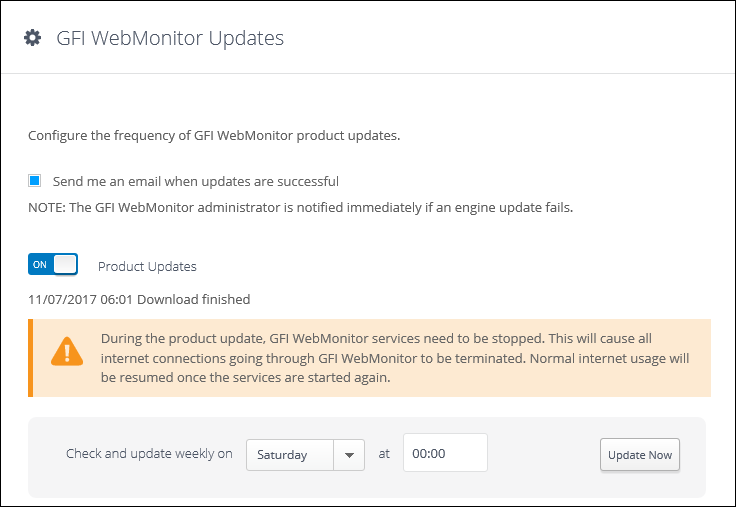
GFI WebMonitor Updates settings
To configure system updates:
- Configure the following:
| Option | Description |
|---|---|
| Product Updates | Setting is enabled by default to keep GFI WebMonitor up to date with the latest updates. If disabled, GFI WebMonitor will still be active but the latest system updates are not downloaded. |
| Check and update weekly on <week day> at <time> | Configure the update frequency by specifying the day of the week and the time of day when GFI WebMonitor checks for updates. |
| Update Now | Click to manually check for system updates. |
| Send me an email when updates are successful | If an engine update fails, an email notification is sent automatically to the domain administrator. When this option is checked an email is also sent when the update completes successfully. |