Getting Started with GFI WebMonitor
Want to try out GFI WebMonitor? This topic provides a quick list of actions to help you set up a GFI WebMonitor account.
| STEP 1 |

|
Sign up to GFI WebMonitor Go to http://go.gfi.com/?pageid=webmon_trial and sign up for GFI WebMonitor. Follow the instructions to create your account and download your trial version. A 30-day evaluation key will be sent to you by email within a few minutes. |
| STEP 2 |

|
Prepare your GFI WebMonitor server Before installing GFI WebMonitor on your test proxy server, ensure that the following guidelines are met: |
| STEP 3 |
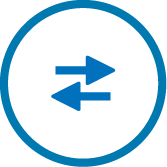
|
Install GFI WebMonitor Installing GFI WebMonitor is easy. You just need to follow the steps in the following topic: Installing in a Simple Proxy environment. Run the installer as a user with administrative privileges on the target machine. |
| STEP 4 |

|
After performing the installation, use the Configuration Wizard to configure GFI WebMonitor for first use. For more information refer to Using the Post-installation Configuration Wizard. |
| STEP 5 |

|
Redirect Internet traffic through the GFI WebMonitor server GFI WebMonitor acts as a Proxy ServerA server or software application that receives requests from client machines and responds according to filtering policies configured in GFI WebMonitor. to provide a connection between your internal network and the Internet. This means that traffic from client machines needs to be redirected through the GFI WebMonitor server. GFI WebMonitor offers different options on how to route client traffic: |
| STEP 6 |

|
Test your GFI WebMonitor installation Perform some tests to ensure GFI WebMonitor is working correctly.For more information refer to Verify that GFI WebMonitor is working correctly. |
| STEP 7 |

|
Configure GFI WebMonitor for Trial Configure monitoring and controlling policies that enable GFI WebMonitor to do the job it was designed to do. For more information refer to Working with Policies. For more detailed information on how to configure advanced settings refer to the Administrator Guide. |
| STEP 8 |
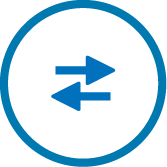
|
Start the 30 day trial The best way to approach your trial is in a number of phases that help you evaluate the benefits of GFI WebMonitor in 30 days. For a step by step guide on how to make the most out of your trial refer to the 30 Day Trial Guide. For more information refer to http://manuals.gfi.com/en/webmon11/#cshid=1031 |