Working with Reports
GFI WebMonitor enables administrators to access and generate reports that provide insight on Internet usage and trends.
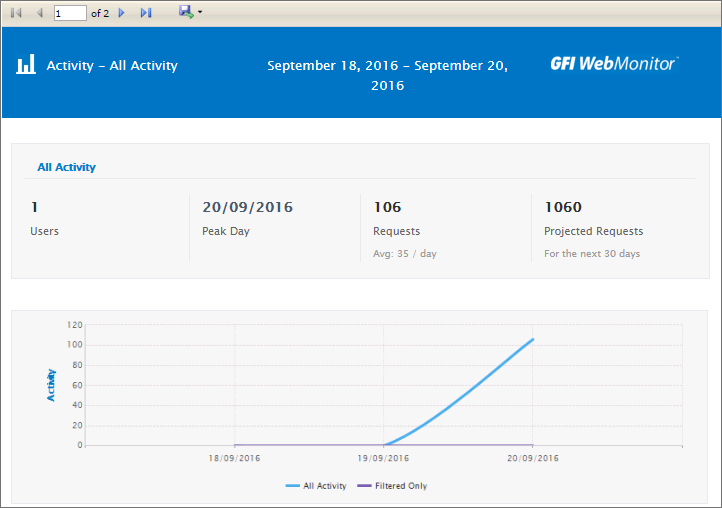
A sample report
Use the reporting feature to create:
- Department based reporting that can be scheduled and sent to the relevant department heads
- Targeted and relevant reports based on inclusions and exclusions of users, categories and websites.
- Need based reporting based on Browsing Activity / Bandwidth / Security and other needs
- Scheduled reports distributed in various formats.
The following is a list of available report categories:
| Report category | Description |
|---|---|
| All | All the reports from Activity, Bandwidth and Security are displayed in this area. |
| Bandwidth |
Monitor bandwidth activity on your network. Use these reports to identify non-productive traffic, download trends and usage patterns. |
| Activity | Use activity reports to gain insight into what sites users are visiting, what applications they are using and what content is downloaded to your network. |
| Security | Spot any security problems to prevent attacks to your network. The security reports give you full visibility into results of virus detections, hits to malicious websites and other security issues. |
| Starred | A list of frequently used reports. Select a report you want to mark as favorite. Click the star in top left corner of the report tile. |
| Scheduled | Any reports scheduled to run at a future date are automatically added to this list. |
| Generated | Click Generated tab in the sidebar to display a list of previously generated reports. |
To use one of the reports:
1. Go to Reports and select a report category from the left sidebar.
2. Click one of the report names to edit or click Generate to run the report.