Editing "Select Department" form description text and GFI HelpDesk templates
This topic provides the steps to edit the default description of the "Select department" form when submitting a ticket.
The default wording of the description is:
If you can't find a solution to your problem in our knowledgebase, you can submit a ticket by selecting the appropriate department below.
To edit Select Department form description text, do the following:
- Navigate to Admin Control Panel > Languages > Search.
- Enter
selectdepartmentin the Search Query textbox. - Edit the wording of the contents of the selectdepartmentdesc and (or) selectdepartmenttitle textboxes. Text can be edited for the language selected from the corresponding drop-down:
- Click the Update button to save changes to the template.
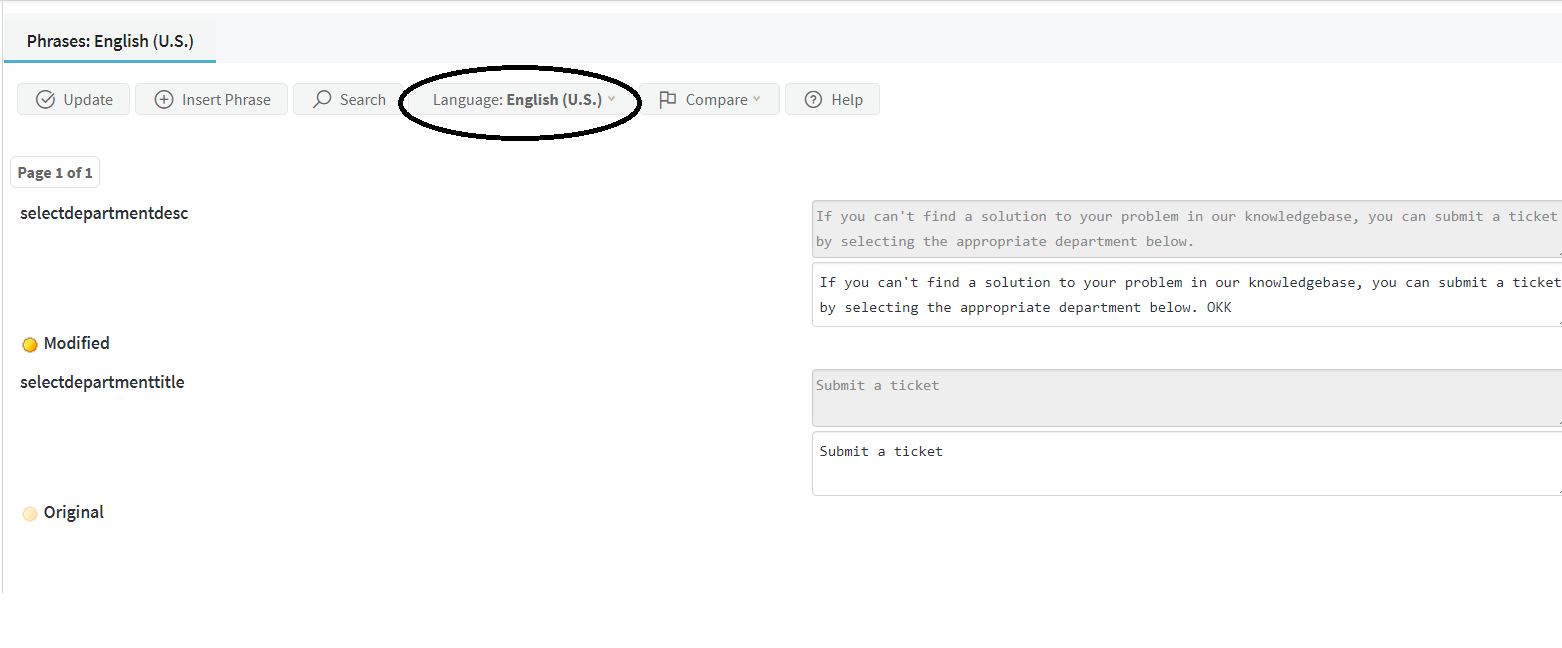
Select the language for the text
Editing GFI HelpDesk Templates
The support center is put together using a number of templates. For example, there is a template for the header, footer and one for the CSS (clientcss).
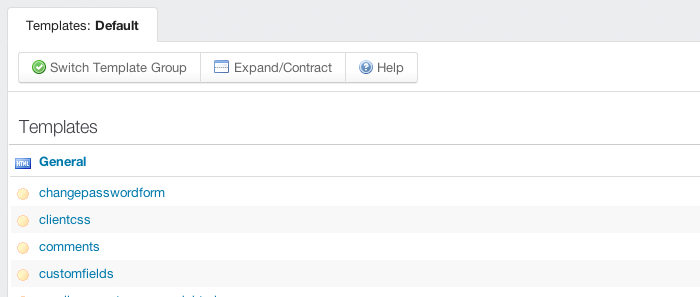
Template for header, footer, clientcss
You can customize the complete look and feel of the support center using the template system. The template system (found in the admin control panel under Templates) lets you modify the style, content and layout of the templates.