Overall satisfaction rating
Customers can rate their overall satisfaction (represented by the stars) on their tickets while the ticket is still open. This topic provides information about the overall satisfaction rating in GFI HelpDesk and the process to configure it.
When a customer manages their tickets in your Help Center, they have an option to provide an overall satisfaction rating within the ticket itself, as shown in the screenshot below).
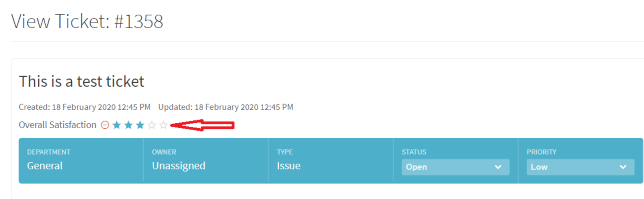
Overall satisfaction rating
The customer can rate the overall satisfaction by marking the stars while the ticket is still open. This rating is different from the survey that is being sent out when the ticket is marked as closed. It is critical to note that the responses to this rating are not logged in the audit logs and are only visible on the sidebar information of the ticket.
You cannot disable the Overall Satisfaction rating. However, you may configure it in the admin panel by following the process described below:
- Log in to your admin control panel.
- In the Options section, select Edit the rating settings as per your requirements, click Save, and then click Overall Satisfaction.
- Edit the rating settings as per your requirements, and then click Save.
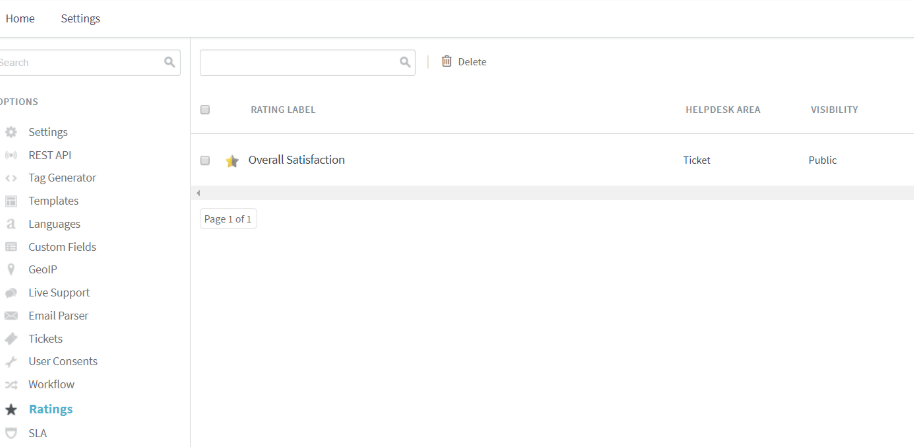
Navigate to the Overall satisfaction screen.
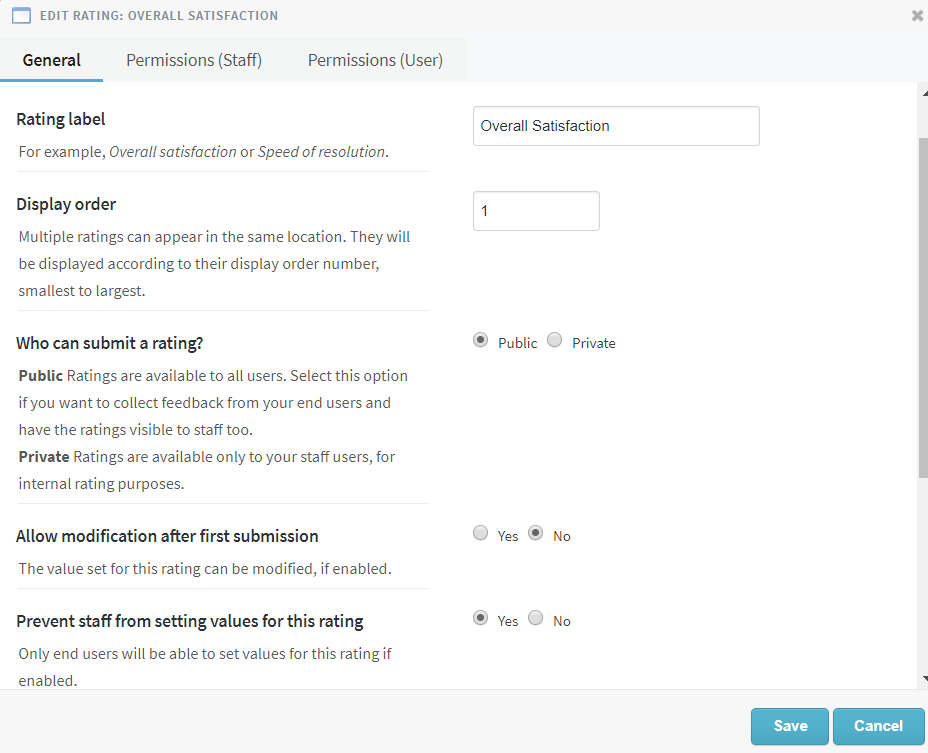
Overall satisfaction edit screen