Error: 'Invalid Value Date cannot be in the past: Recurrence starts' while creating tickets
At times, while creating tickets, you may encounter the following error:
Invalid value
Date cannot be in the past: Recurrence starts
This topic explains what causes the error mentioned above and how to resolve it.
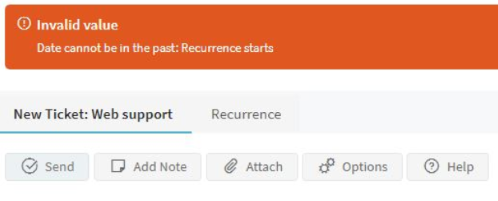
Date cannot be in the past error
Two conditions would exist for this error to occur:
- The user is in a timezone that is behind the server's timezone.
For example, the server is on UTC, while the user is on UTC-05:00
- The server is into the next day while the user is still in the current day.
For example, it is 1:00 AM on Tuesday where the server is located. On the other hand, it is 8:00 PM on Monday, where the user is located.
To further illustrate the conditions under which the error occurs, suppose a user selects 10:00 PM on September 25 as the start of the recurrence, while the server is already on September 26 at 3:00 AM. In this case, the error Date cannot be in the past: Recurrence starts is likely to appear.
This issue is a known bug in the versions older than GFI HelpDesk 4.93.02.
If you are experiencing this issue and you are using a version that is older than GFI HelpDesk 4.93.02, upgrade to the latest version of GFI HelpDesk.
| Case | http://cdndl.gfi.com/gfihelpdesk/gfihelpdesk_case.tar.gz |
| Fusion | http://cdndl.gfi.com/gfihelpdesk/gfihelpdesk_fusion.tar.gz |
At times, the issue might persist due to caching issues even after an upgrade was completed.
If the issue persists, try the following troubleshooting steps:
- Rebuild the GFI HelpDesk Cache.
- Navigate to your Admin control panel.
- Go to Diagnostics > Rebuild Cache.
- Once done, log out from GFI HelpDesk and log back in.
- Clear your browser's cache.
Click on the links below for instructions on how to clear your browser's cache and cookies:
If you are using a browser other than the ones listed above, you can search on Google for the correct steps or consult the browser manufacturer for assistance.