Overview of Internet Activity
On launching GFI WebMonitor, the home page is displayed by default. You can return to the home page anytime by clicking Home in the main navigation bar.
The page contains information about Internet usage trends, such as:
- The bandwidth trends for the current day
- Web Security issues identified by GFI WebMonitor
- Top Web Categories displayed either by bandwidth consumed or by number of users
- Top Web Applications displayed either by bandwidth consumed or by number of users
- Top users consuming the most bandwidth.
- Information related to current web sessions
Product Status
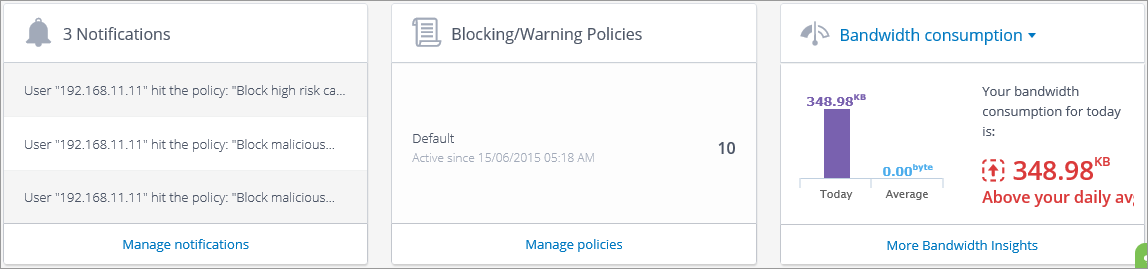
Product status widgets
Use the Status widgets at the bottom of the page to verify details related to:
| Status | Description |
|---|---|
| Notifications | A list of critical items is displayed in the home page for the attention of the System AdministratorThe person responsible for installing and configuring GFI WebMonitor.. Links are provided to the item that requires attention. Click Manage notifications to view the Notification Center. |
| Active Policies | Check how many policies are active and use the Manage policies shortcut to manage configured policies or create new policies. For more information refer to Working with Policies. |
| Bandwidth consumption | Displays the average bandwidth consumption for the current day. Click More Bandwidth Insights to be redirected to the Bandwidth Insights page. For more information refer to Bandwidth Insights. |
| Licensing |
Click on the drop down list next to Bandwidth Consumption and select Licensing to display the number of active users being monitored. Click Update license to view the current license or enter a new key. For more information on how GFI WebMonitor counts users for licensing purposes, refer to Knowledge Base article: http://go.gfi.com/?pageid=WebMon_Licensing. |