Using Web Category Lookup
When GFI WebMonitor is installed, a database populated with a limited amount of categorized web sites is installed. GFI WebMonitor updates this local database on activation.
Web categorization is a feature that connects to the Internet to look up URLs not found in the local database.
The Web Categorization page also provides a lookup area where you can check a category for a specific URLUniform Resource Locator..
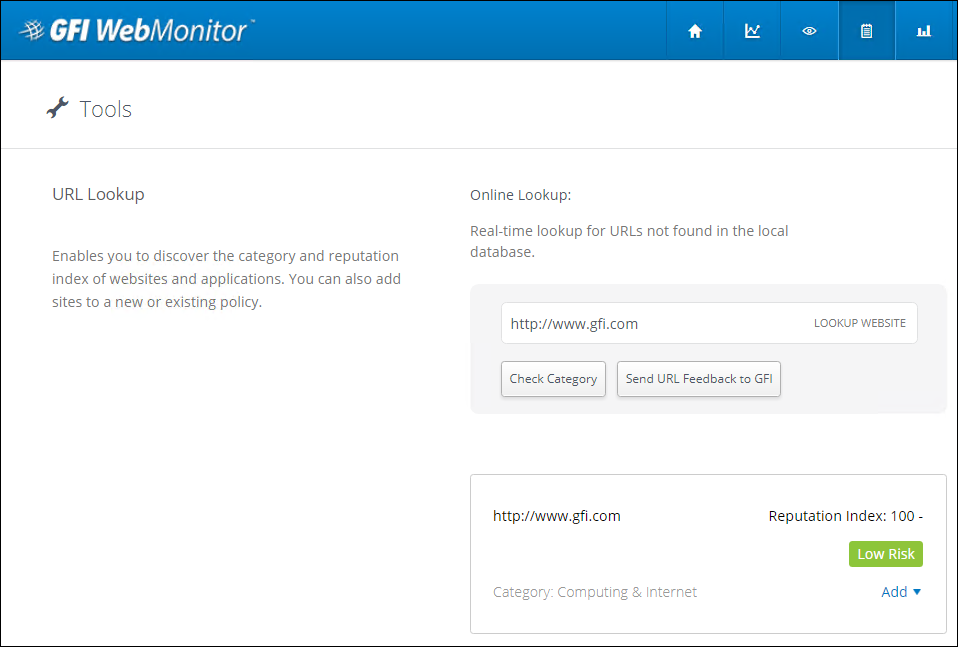
URL Lookup tool
To look up a URL:
- Go to Manage > Tools.
- Enter a URL in the Lookup website field.
- Click Check Category.
- The Category and the Reputation Index are displayed. If you think the website is wrongly categorized, click Send URL Feedback to GFI to report the problem.
- Click Add in the results box and perform one of the following actions:
| Action | Description |
|---|---|
| Add to existing policy | Click to open the policy wizard and add the selected URL to an existing policy. |
| Create new policy | Click to open the policy wizard and add the selected URL to a new policy. |
| Create new remote policy | Click to open the policy wizard and add the selected URL to a new remote policy. |