Bandwidth Insights
The Bandwidth Insights dashboard provides quick information related to traffic and user activity that affects bandwidth consumption. The dashboard is useful to understand how allocated bandwidth is being used on your network and to identify critical issues at a glance.
To access the dashboard, click WebInsights > Bandwidth.
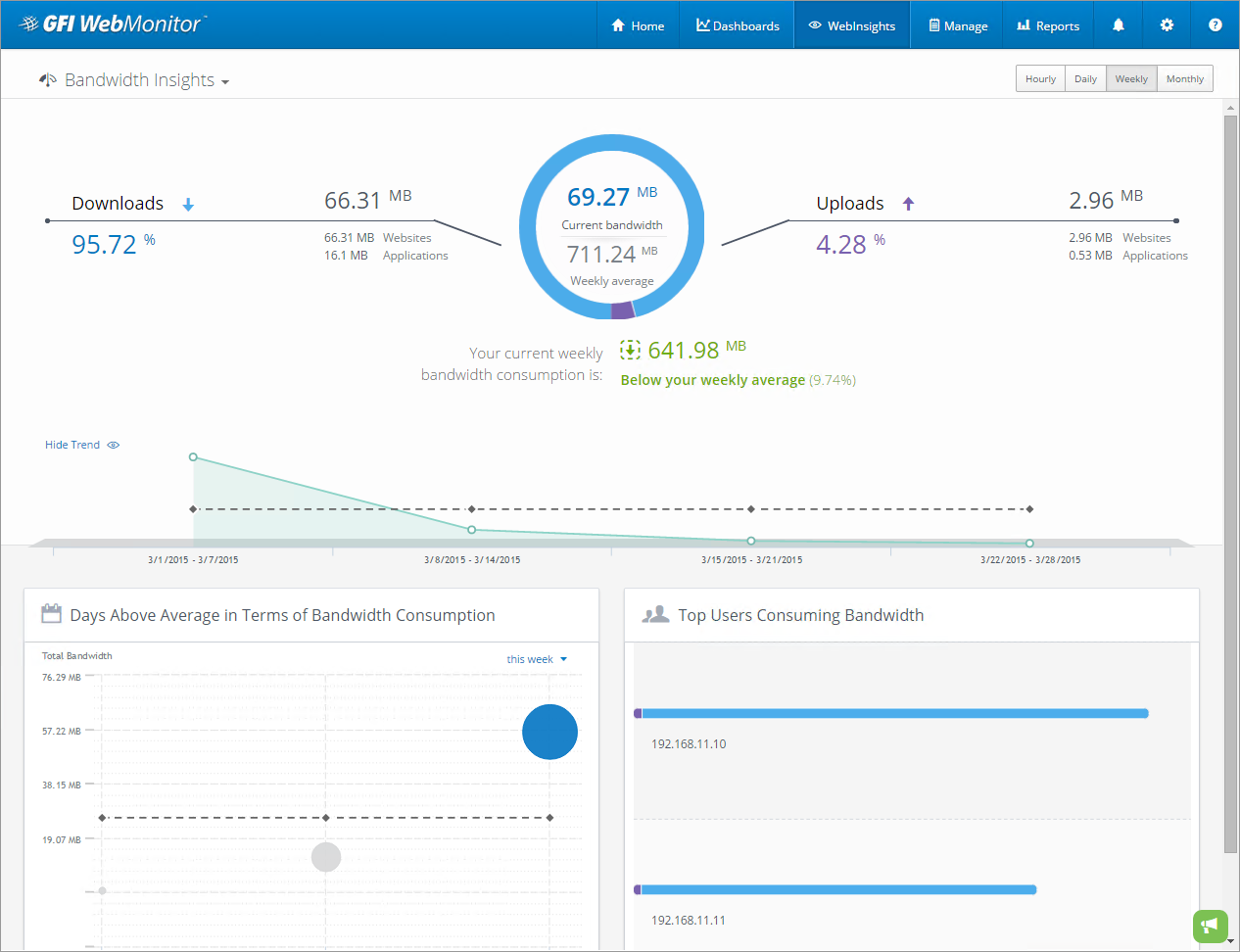
Bandwidth Insights dashboard
NOTE
Use the View by: filter in the top right corner of the page to view data for a specific date range.
A summary at the top provides the following information:
- Bandwidth consumed by user downloads. This information is broken down between downloads originating from websites and that originating from applications.
- Bandwidth consumed by user uploads. This information is broken down between uploads to websites and to applications.
- Total bandwidth consumption for the selected period. The total downloads plus total uploads. The amount is compared to the average for the same period.
- Trend - this graph shows the peaks and lows of actual bandwidth consumption compared to the average consumption for the same period. Move the cursor over the graph to display the amount of download and upload bandwidth consumed on the selected period.
The lower portion of the WebInsights Bandwidth dashboard is composed of two widgets:
- The Days Above Average in Terms of Bandwdith Consumption widget compares current bandwidth usage with the previous period averages. The period changes according to the filtering option selected.
- The Top Users Consuming Bandwidth widget displays the users that consumed the most bandwidth.
IMPORTANT
If Anonymization is enabled, personal data (such as User Names and IPs) will be masked. For more information refer to Configuring Anonymization.