Preventing incoming emails with no subject from creating a ticket
If you have incoming emails with no subject and you would like to ignore them to prevent to generate a spam ticket, you can create an email rule to discard them.
In this topic, you can learn the steps on how to set up a rule to accomplish this.
When GFI HelpDesk parses an email with an empty subject, it adds "(no subject)" to the ticket subject. We can create a rule to prevent this email from creating a ticket.
To create the rule:
- Go to the Admin panel and navigate to Email Parser > Rules > New.
- Choose criteria as Subject - Equal to - (no subject).
- Under the Actions tab, select the required action which you want to perform on such tickets.
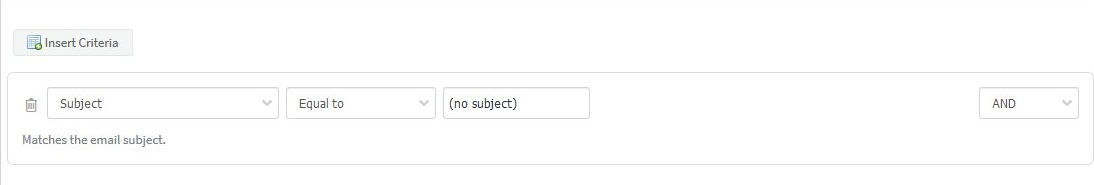
Set insert criteria
After creating the rule, an empty subject email should no longer create a new ticket.