Security scanning policies
The Security Scanning Policy with Download Window policy that ships by default with GFI WebMonitor is pre-configured to block files that may contain malicious content. This policy is set to apply to every user on the domain and to scan all file types using the inbuilt BitDefender and Kaspersky engines. This policy can be modified as required.
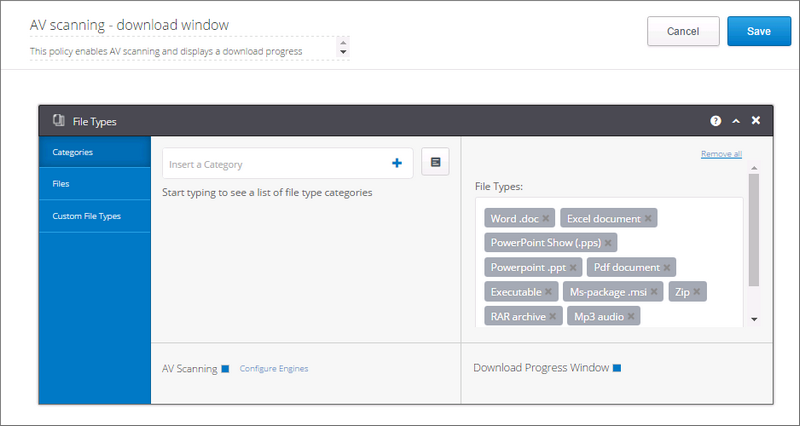
AV Scanning policy is configured to scan downloads for security threats.
The Download Progress Window option in this policy ensures that a progress window is shown whenever a users tries to download a file. If you don't want your users to see a download progress bar, uncheck this option.
To view or edit this policy go to Manage > Policies. You can customize the policy as necessary; however, the initial setup should suffice for the trial period.