Configuring the Whitelist
The WhitelistA list that contains information about what should be allowed by GFI WebMonitor. is a list of sites, users and IP addresses that are automatically excluded from all filtering policies configured in GFI WebMonitor.
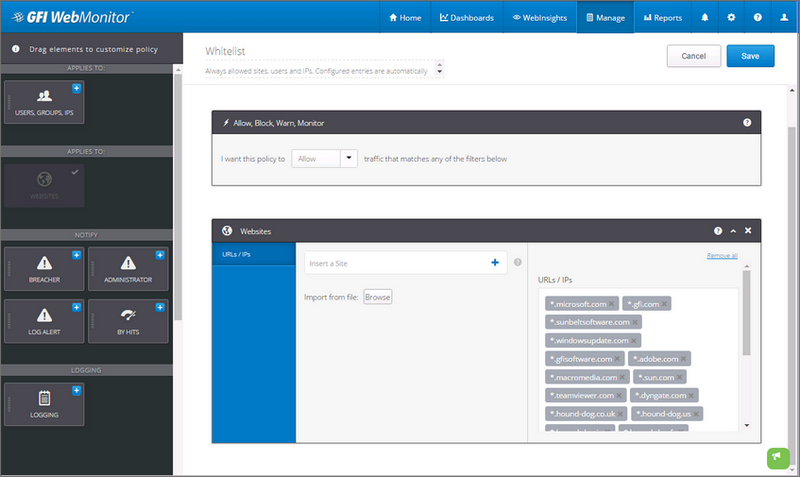
Whitelist contains a list of sites that are always allowed
When GFI WebMonitor is installed, the Whitelist is automatically populated with a list of sites that are needed by GFI WebMonitor for system updates. Removing these sites from the Whitelist is not recommended.
NOTES
If the items in the Whitelist are also added to the BlacklistA list that contains information about what should be blocked by GFI WebMonitor., priority is granted to the Blacklist and access is blocked.
If having problems when downloading updates, check your firewall settings to ensure that exceptions for the URLs used for updates are in place. For more information refer to Firewall settings.
Using the whitelist, you can configure a list of users or IP addresses that do not need to be monitored or protected. These users still consume a product license. For more information refer to Licensing information.
See also: