Application control
Using the Applications element within the policy builder, you can exert control over applications used within your organization.
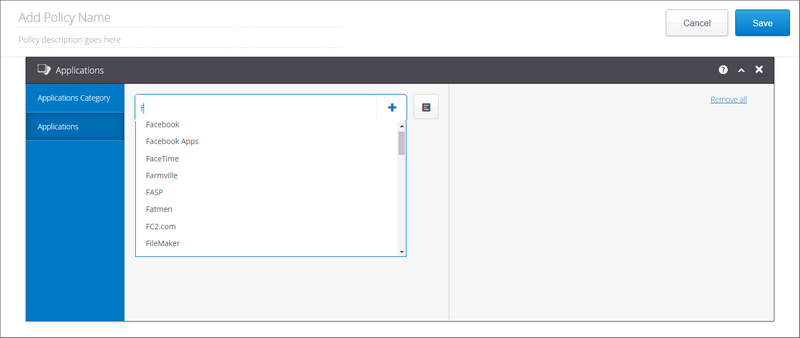
GFI WebMonitor allows a granular control over the applications running on your network.
This includes instant messaging apps, social networking, games, streaming apps and many more.
If a policy is breached, GFI WebMonitor uses the configured policy to determine what action to take.
When GFI WebMonitor is installed, a number of pre-configured policies are automatically configured for your convenience. These policies are switched off by default but can be enabled as required:
- Block streaming media applications
- Block P2P
- Block free VPN and Tunneling applications
- Block application access to Proxy and Anonymity networks
During trial these policies are typically sufficient, but if you wish to create a new policy or edit one of the existing policies, you can do this from: Manage > Policies.