How to create a bandwidth threshold policy
GFI WebMonitor enables you to create bandwidth thresholds on a per user level. For example, you can create a policy that allows users to download from specific sites not more than 100 MB.
Note that you can add users to an Active DirectoryA technology that provides a variety of network services, including LDAP-like directory services. group, and add the group in the Users/Group/IP Element. The limits will still be applied to each individual user in the group.
To limit bandwidth intensive sites to a specific download value:
1. Go to Manage > Policies.
2. Click Add Policy.
3. In the Policy Name field, enter Block by bandwidth limit.
4. In Policy Description, enter a description.
5. In the Block, Warn, Allow, Monitor element, select Block.
6. From the left sidebar, add the Users, Groups, IPs element to add specific users known to be “Bandwidth Hogs”.
7. Add the Websites element and select the following categories: Peer to Peer / Torrents, Storage Services and Streaming Media.These filters will apply to YouTube and similar sites.
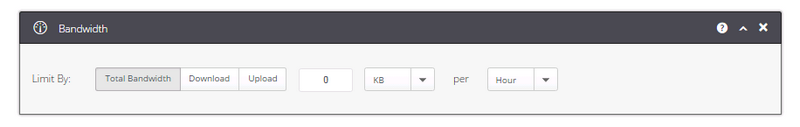
Adding a Bandwidth control to limit data consumption within a certain period.
8. Add also the Bandwidth element and configure it to limit by downloads of 100 MB per day.
9. Click Save.