User Administration
Your organization's users are automatically imported to GFI OneConnect by the SyncManager component. Any changes applied to your organization's user directory are automatically synchronized by the SyncManager so that you do not have to maintain users in GFI OneConnect.
To access the list of GFI OneConnect users:
- Login to GFI OneConnect using an administrator account.
- From the top-right menu, navigate to Settings > Users.
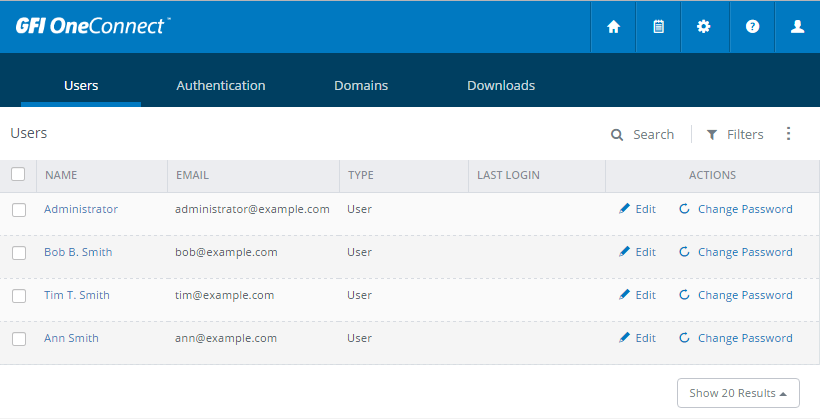
The list of GFI OneConnect users
The users table shows the users which are synchronized in GFI OneConnect. Use the Search and the Filter features to find particular users and narrow the list of users. Click a user's name or click Edit to show more user information.
This section describes features and functions that can be performed on GFI OneConnect users: