Downloads page
GFI OneConnect provides various installable components which can be downloaded from the Admin ConsoleA web interface for adminsitrators to manage and configure GFI OneConnect..
To access the Downloads page:
- Login to GFI OneConnect with an administrator account.
- From the top-right menu, navigate to Settings > Downloads.
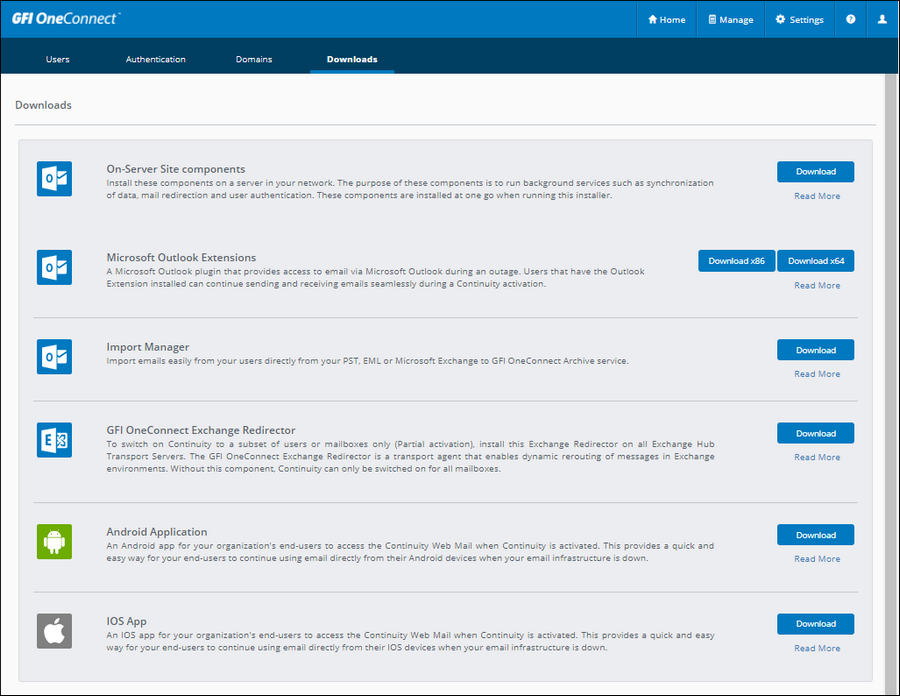
Downloads page with installers available
Download any of the available installers:
| Installer | Description |
|---|---|
| On-Server Site Components | Install these components on a server in your network. The purpose of these components is to run background services such as synchronization of data, mail redirection, and user authentication. These components are installed at one go when running this installer. For more information refer to Installable Components. |
| Microsoft Outlook Extension | The Outlook Extension is a plugin that provides access to email via Microsoft Outlook during an outageRefers to a situation when the email server is down or offline.. Users that have the Outlook Extension installed can continue sending and receiving emails seamlessly. Through Outlook Extension user also have a link to access their archived emails. Two MSI files are available. One for 32-bit installation and another to 64-bit. Select the installer according to the version of your Outlook installation. For more information refer to Outlook Extension. |
| Import Manager | Import emails easily from your users directly from your PST, EML, Microsoft Exchange or Microsoft Office 365 to GFI OneConnect ArchiveA feature provided by GFI OneConnect that can archive all internal and external email into the GFI OneConnect Data Center. service. For more information refer to Import Manager. |
| GFI OneConnect Exchange Redirector | To switch on ContinuityA feature provided by GFI OneConnect that queues the emails sent and received in a Data Center and ensures that your organization can keep the mail flow even when the email infrastructure is down. to a subset of users or mailboxes only (Partial activation), RedirectorAgents must be installed on all Exchange Hub Transport Servers. RedirectorAgents are transport agents that enable dynamic rerouting of messages in Exchange environments. Without RedirectorAgents, Continuity can only be switched on for all mailboxes. For more information refer to RedirectorAgents & Partial activation. |
| Android Application | An Android app for your organization's end-users to access the Continuity Web Mail when Continuity is activated. Mobile apps provide a quick and easy way for end-users to continue using email directly from a mobile device while the email infrastructure is down. Through the Mobile apps users also have access to their archived emails. For more information refer to Continuity mobile apps. |
| IOS app | An IOS app for your organization's end-users to access the Continuity Web Mail when Continuity is activated. Mobile apps provide a quick and easy way for end-users to continue using email directly from a mobile device while the email infrastructure is down. Through the Mobile apps users also have access to their archived emails. For more information refer to Continuity mobile apps. |
- Click Download.