Error: "OneConnect Redirectors not connected"
Issue encountered
Readiness check reports that one or more RedirectorAgent is failing to communicate with the GFI OneConnect.
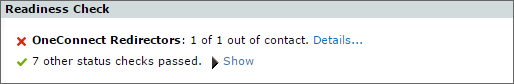
Check for GFI OneConnect RedirectorsTransport agents that enable dynamic rerouting of messages in Exchange environments. is failing
Cause
GFI OneConnect Data CenterA remote location on a GFI OneConnect Server through which the email traffic is santized and then routed to the Exchange Server. It is also used for queuing emails during outage and for storing archives and synchronized calender and contact information. is not able to reach one or more GFI OneConnect RedirectorAgents installed on the Exchange Hub Transport servers.
Possible solutions
- Ensure that port 8000 is open on both the Microsoft Exchange server and the GFI OneConnect server.
- Ensure that the GFI OneConnect server has a network connection with all Microsoft Exchange Hub Transport servers.
- Ensure that the RedirectorAgent is installed on all Microsoft Exchange Hub Transport servers and has the lowest priority. Use the following cmdlet to verify if the service is installed:
Get-TransportAgent. If the RedirectorAgent is listed, ensure that it has the lowest priority. For more information refer to RedirectorAgents & Partial activation.