Reviewing a user’s contact information
Users are normally requested to enter personal emergency contact information after logging in to GFI OneConnect the first time. This information is useful to enable you to get in touch with the user in the event of an email outageRefers to a situation when the email server is down or offline.. GFI OneConnect also uses this information to send notification emails or SMS to users when there is a ContinuityA feature provided by GFI OneConnect that queues the emails sent and received in a Data Center and ensures that your organization can keep the mail flow even when the email infrastructure is down. activation.
A GFI OneConnect administrator can review and edit another user's information when needed.
To load a user’s contact information:
- Login to GFI OneConnect using an administrator account.
- From the top-right menu, navigate to Settings > Users.
- The users table shows the users which are synchronized in GFI OneConnect. Use the Search and the Filter features to find particular users and narrow the list of users. Click a user's name or click Edit to show more user information.
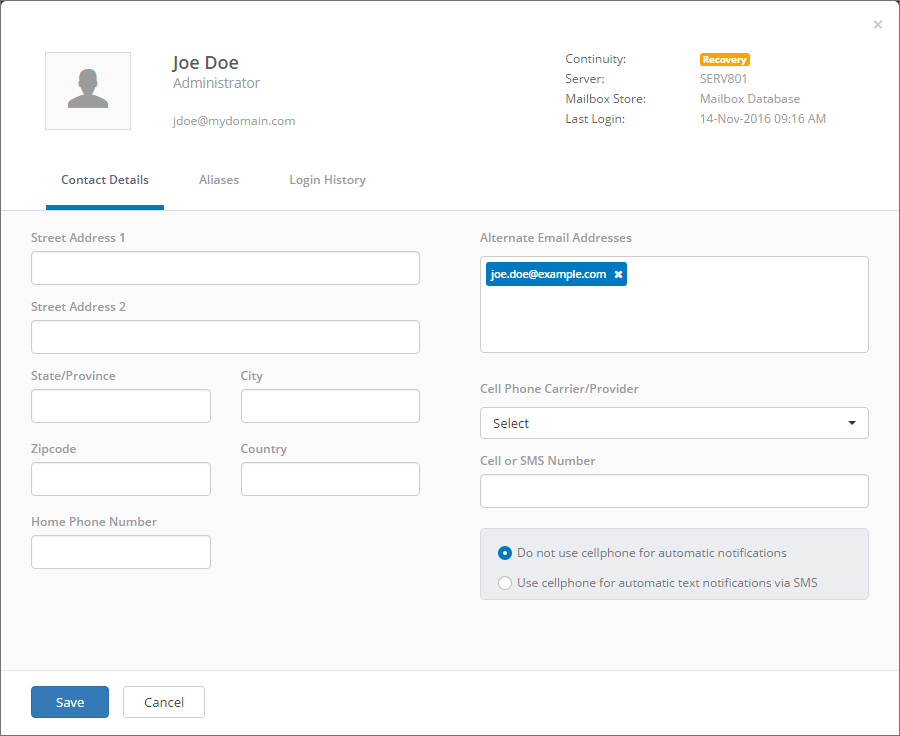
A user's contact details
- The Contact Details window displays the list of contact fields.
- Review or update any information as necessary.
- Click Save.