GFI OneConnect Security
The GFI OneConnect SecurityA service provided by GFI OneConnect that protects your inbound email from viruses, filters out spam and provides mail monitoring features. service protects your inbound emailEmail to be received. from viruses, filters out spam and provides mail monitoring features.
This section guides you through the process of configuring the Security service of GFI OneConnect.
To access the Security configuration console, log in to GFI OneConnect using an Administrator account. Navigate to Manage > Security. Key in your Administrator credentials in the Security login screen.
When login is completed, the service provides three roles. Choose the role depending on the feature to configure or monitor:
| Role | Description |
|---|---|
| User |
Options related to your user's mailbox:
|
| DomainAddress or URL of a particular network. Administrator |
Manage your organization's security service options:
|
| Domain Group Administrator |
Manage your organization's security service options:
|
To switch the role, click the Role field in the top right corner and select the new role.
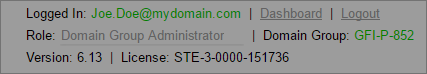
The top-right corner section where to change role and domain
Topics in this section: