Error: "OneConnect Authentication Manager not connected"
Issue encountered
Readiness check reports that the Authentication Manager is failing to communicate with GFI OneConnect Data CenterA remote location on a GFI OneConnect Server through which the email traffic is santized and then routed to the Exchange Server. It is also used for queuing emails during outage and for storing archives and synchronized calender and contact information..
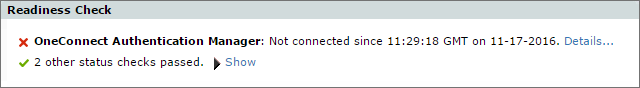
Check for Authentication Manager failed
Cause
GFI OneConnect Data Center is not able to communicate with Authentication Manager.
Possible solutions
- Verify that the GFI OneConnect Authentication Manager service is running on the GFI OneConnect server. Open the Services applet and verify the status of the GFI OneConnect Authentication Manager service. Restart the service and check the status again.
- Verify that the machine running Authentication Manager is currently running and has outbound HTTPS (port 443) access to the Internet. HTTPS access can be verified by opening a web browser on the machine running the GFI OneConnect component and connecting successfully to the GFI OneConnect URLThe Uniform Resource Locator (URL) is the address of a web page on the world wide web.. If you are unable to connect to this URL, verify your proxy and firewall settings with your network administrator.