Administrator dashboard
The GFI OneConnect Home page offers a view of all the operations and processes carried out by GFI OneConnect. The view is organized in widgets that display an overview of the GFI OneConnect configuration and general performance. Additionally, some of these widgets enable you to access the various configuration nodes directly from this dashboard, offering easy access to the configuration from a single console.
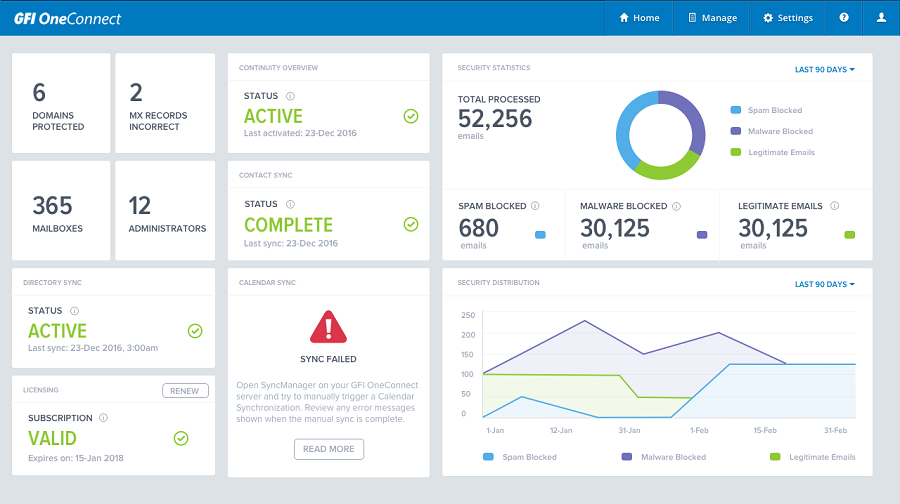
GFI OneConnect DashboardA graphical representation that indicates the status and statistics of various operations. page.
Use an administrator account to access the Dashboard. From your favorite web browser, go to https://oneconnect.gfi.com and key in your username and password.
The following is a list of available widgets:
| Widget | Description |
|---|---|
| DomainAddress or URL of a particular network. protected | Count of domains protected by GFI OneConnect. The widget gives direct access to the Domains page, where domains can be edited, added or removed. For more information refer to Email domains. |
| MX records incorrect | Count of domains that have an incorrect MX records configuration. To ensure that mail flows properly, the MX records of these domains must be updated. For more information refer to Inbound Mail Routing Requirements. |
| Mailboxes & Administrators | Count of how many mailboxes and administrators are present in GFI OneConnect. Both widgets give direct access to Users page, where users and their roles can be configured. For more information refer to User Administration. |
| ContinuityA feature provided by GFI OneConnect that queues the emails sent and received in a Data Center and ensures that your organization can keep the mail flow even when the email infrastructure is down. overview |
Overview of the status of the Continuity service. The statuses available are: |
| Directory Sync |
Displays the status of the directory synchronization function in SyncManager. If this widget shows an error, check with SyncManager why this occurs. |
| Contact Sync |
Displays the status of the contacts synchronization function in SyncManager. If this widget shows an error, check with SyncManager why this occurs. |
| Calendar Sync |
Displays the status of the calendar synchronization function in SyncManager. If this widget shows an error, check with SyncManager why this occurs. |
| SecurityA service provided by GFI OneConnect that protects your inbound email from viruses, filters out spam and provides mail monitoring features. Statistics | Pie chart showing the percentage of legitimate emails compared with blocked spam and malwareAll malicious types of software that are designed to compromise computer security and which usually spread through malicious methods.. The widget also shows the totals of each category. The period of time can be adjusted to the last 90, 30 or 7 days, or the last 24 hours. |
| Security Distribution | Line chart showing distributions of email types over time comparing legitimate emails, blocked spam and malware. The period of time can be adjusted to the last 90, 30 or 7 days or 24 hours. |
| Licensing | Displays the subscription status and the expiration date. If your license is approaching expiration or is expired, click Renew to extend the subscription. |